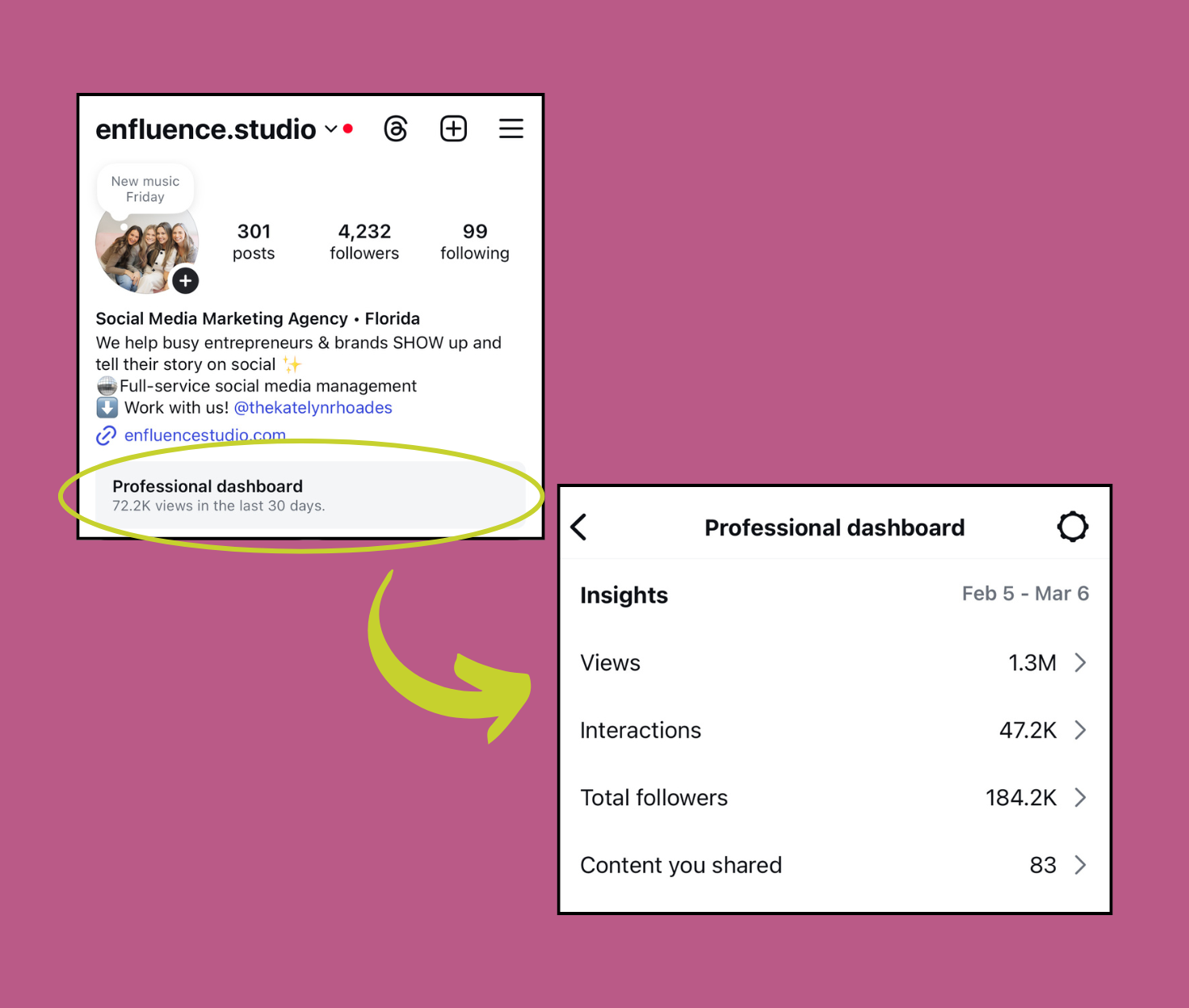How to Use Instagram Insights to Drive Growth and Engagement
Instagram analytics are essential for consistent account growth. They offer important insights into what truly connects with your audience AND are a direct guide to what content you NEED to be posting.
How to access your analytics:
First, make sure you have a professional (business or creator) Instagram account.
On your profile, tap the "professional dashboard" button in your bio or go to the menu in the top right corner and click on “insights”.
Once you are inside your professional dashboard, you'll get an overview of key metrics and can dive deeper into specific content for a more detailed look. Keep in mind that these insights are available for content posted since you switched to a professional account.
Why do Instagram analytics matter for growth?
✅ Content Optimization: Analytics show you which content your audience is engaging with the most, helping you fine-tune your strategy for better results. The more engagement you get, the more Instagram’s algorithm will boost your visibility. (Repurposing top performers, is one of the main strategies that helped me gain 173K Instagram followers.)
✅ Goal Alignment: Whether you’re aiming to grow your followers, increase story views, or drive traffic to your website, analytics help you stay on track and make sure your strategy is aligned with your goals.
✅ Campaign Measurement: Running a campaign? Analytics allow you to track its performance and see where adjustments can be made to improve results.
This keeps the message clear, actionable and focused on helping your audience understand why they should care about analytics.
Key Instagram Metrics You NEED to Pay Attention to for Real Growth
Here’s a breakdown of the key Instagram metrics that can help you reach NEW eyes and boost engagement to bring in more paying customers for your biz:
Impressions: This tells you how many times your content has been viewed in total.
Reach: Reach shows the number of unique accounts that have seen your content. Impressions will always be higher than reach since one person can view your content multiple times. High impressions mean your content is engaging enough for people to revisit.
Engagement Rate: This shows how much interaction your content is getting compared to your follower count. To calculate it, use this formula: (Total Engagements / Follower Count) * 100. Keep an eye on this metric to track trends and ensure your strategy is working.
Follower Growth: A steady increase in followers means your content is attracting and keeping people interested. While it might seem like a vanity metric, follower growth expands your potential reach and has a positive impact on other important metrics like engagement.
Get the Instagram Algorithm to Favor Your Content
Now that you’re familiar with the key metrics, let’s talk about how you can improve them. First up is reach, which is essential for growing your audience. Here are tried and tested strategies (from yours truly) to help you get more EYES on your content.
Create Engaging Content: Experiment with different formats like videos, photos, and text to see what resonates best with your audience. Keep your Reels short (under 90 seconds) to increase the chances of being recommended. Need fresh reel & post ideas? Check out my free Reels challenge
Collaborate with Other Creators: Use features like Collabs and Enhanced Tags to tap into new audiences and expand your reach.
Optimize for Search: Include relevant keywords in your captions, bio, and hashtags to help people discover your account through Instagram's search function. Tune into this podcast episode for my SEO strategy on Apple or Spotify! 👀
Use the Favorites Feature: Encourage your most engaged followers to add you to their Favorites list to ensure your posts appear higher in their feeds.
Monitor Your Insights: Regularly check your insights to identify trends, understand what's working, and adjust your strategy accordingly.
Use These Story Insights to 10X Your Views
Don't forget about Instagram Stories! Analyzing your Story insights can help you understand what resonates with your audience and how they interact with your content.
Story Replies: This metric tracks the number of direct messages you receive in response to your Stories. High reply rates indicate that your content is sparking conversation and building relationships.
Story Exits: Story Exits show you how many times people swiped away from your Stories. Monitor this metric to identify content that isn't resonating or if your Story series is too long.
To boost your Story engagement, try these tips:
Use Interactive Stickers: Incorporate polls, quizzes, and question boxes to encourage audience participation.
Experiment with Different Formats: Try a mix of photos, videos, and text to keep your Stories fresh and engaging.
Post at Optimal Times: Pay attention to when your audience is most active and schedule your Stories accordingly.
By understanding and leveraging Instagram analytics, you can make data-driven decisions that fuel growth and engagement. Remember, it's not just about posting content; it's about creating content that resonates with your audience, aligns with your objectives, and keeps you ahead of the ever-evolving Instagram algorithm.
Want to learn more about Instagram strategy and hear inspiring stories from creators?
Follow Katelyn Rhoades for more social media tips and inspiration!