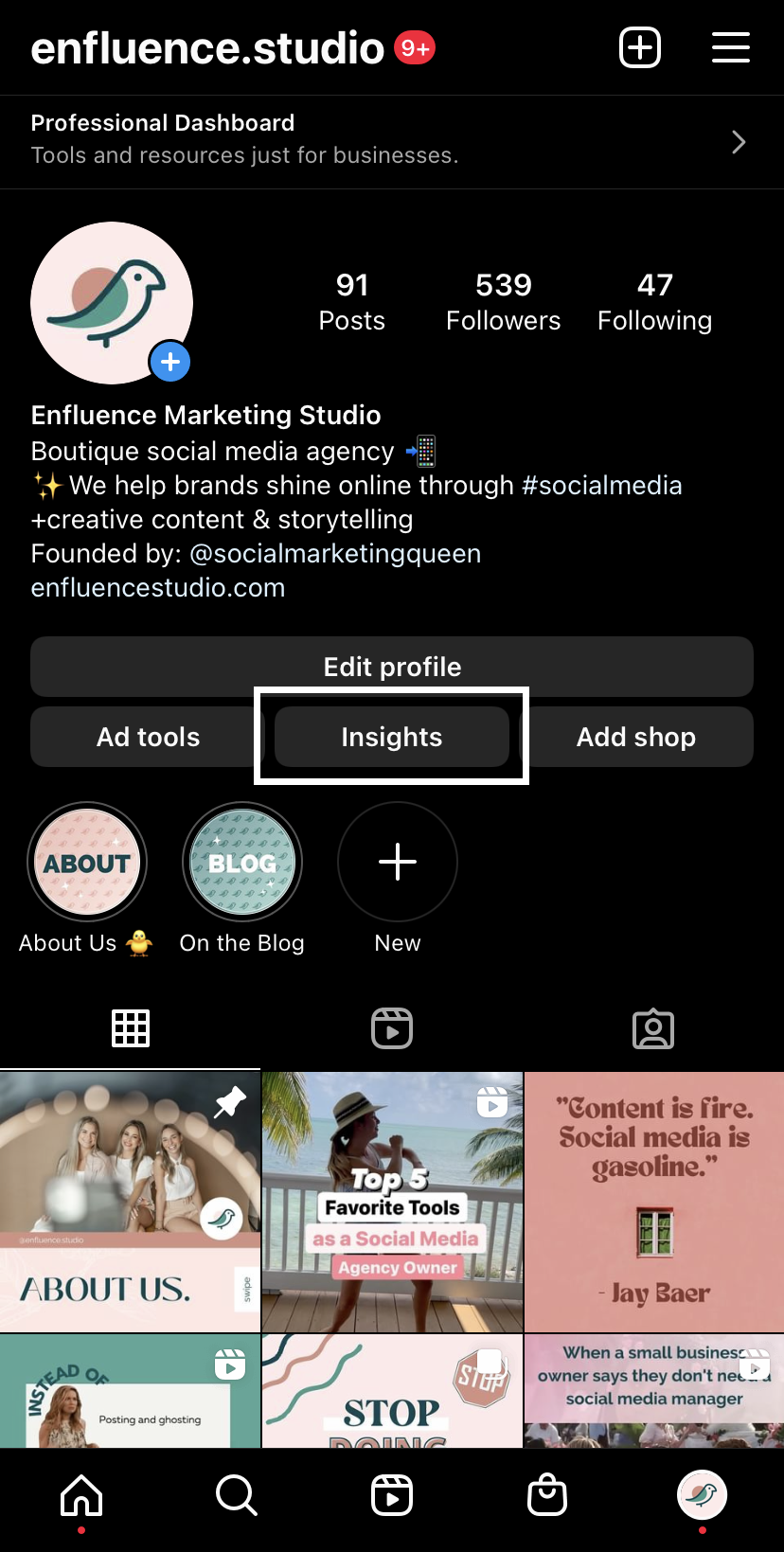What Your Instagram Analytics Mean
Ever wanted to find out which posts perform the best or what your follower demographics look like? If you have a business or creator account on Instagram, you get access to key insights that can help you understand your target audience. Read more to understand everything your analytics can tell you.
Gain Access to Insights
First, to gain access to insights you must switch your account from Personal to Professional in your account settings. For more information on professional accounts, read Difference Between Creator and Business Accounts on Instagram. Then, you should be able to access all your insights.
Insights Overview
On the insights overview page, you’ll see an overall report of analytics based on the selected time period. You can change the date range from the last 7 days to 90 days or choose custom dates by tapping the drop-down at the top right.
Accounts reached tells you how many unique accounts have seen your content (posts, Stories, Reels, live videos).
Accounts engaged is the number of accounts that have interacted with your content. Interactions include likes, saves, comments, shares or replies.
Total followers simply tells you how many followers you currently have and recent trends in follower count within the date range.
Content You Shared shows you how much content you’ve posted in the chosen time period.
Tapping on each of these metrics will give you even more valuable information.
Accounts Reached
If you look more at accounts reached, you’ll get more details about the demographic of these accounts. Keep in mind that these stats are gathered from the time period you selected, so changing it will greatly affect the output. Here you’ll see where these accounts are located, their age range, and gender. You’ll also see how many of your views are from followers versus non-followers. Content reach is a super helpful measure that will tell you what type of content gets you the most reach. So if you’re looking to expand your reach, these insights will tell you just what audience you appeal to and what kind of content gets you seen. For example, if Reels provides great reach for your account, consider posting more with your target audience in mind.
Accounts Engaged
We love talking about engagement here, so here’s how to check your own engagement levels! Similar to accounts reached, you’ll get an overview of your engaged audience’s location, age range, and gender as well as how many of them are followers. But what we want to highlight here is content interactions. This breaks down all interactions on posts, Stories, and Reels in the selected time period. By seeing what kind of content gets you the most engagement, you can use that to tailor content for the future.
Total Followers
Getting a closer look at your followers not only shows you their basic demographics but also provides trends in follows and unfollows as well as when they’re most active. Your follower growth is provided on a line chart within your chosen date range and you can tap around to see specific dates where you had noticeable spikes. Most Active Times will answer the famous question, “What is the best time to post on Instagram?” Here you can see what days and hours per each day your followers are the most active and when you should post so your content is more likely to be seen. Knowing more about your followers will help you understand them better and make content that they WANT to consume.
Content You Shared
By taking a look at the content you’ve shared, you can get an overall ranking of posts, Stories, and Reels based on a chosen metric. Under posts, you can filter based on whether they’re photos, carousels, or videos (not Reels) and choose from a number of metrics as well as a custom time period. Reels are categorized separately, and let you filter based on only 7 different metrics: comments, likes, saves, reach, plays, shares, and Reels interactions. Under Stories, you can choose from metrics unique to Stories such as link clicks, replies, and so much more. The opportunities are endless when you are given this much knowledge!
_______
enfluence Marketing Studio is a full-service social media marketing agency offering social media management and 1:1 coaching.