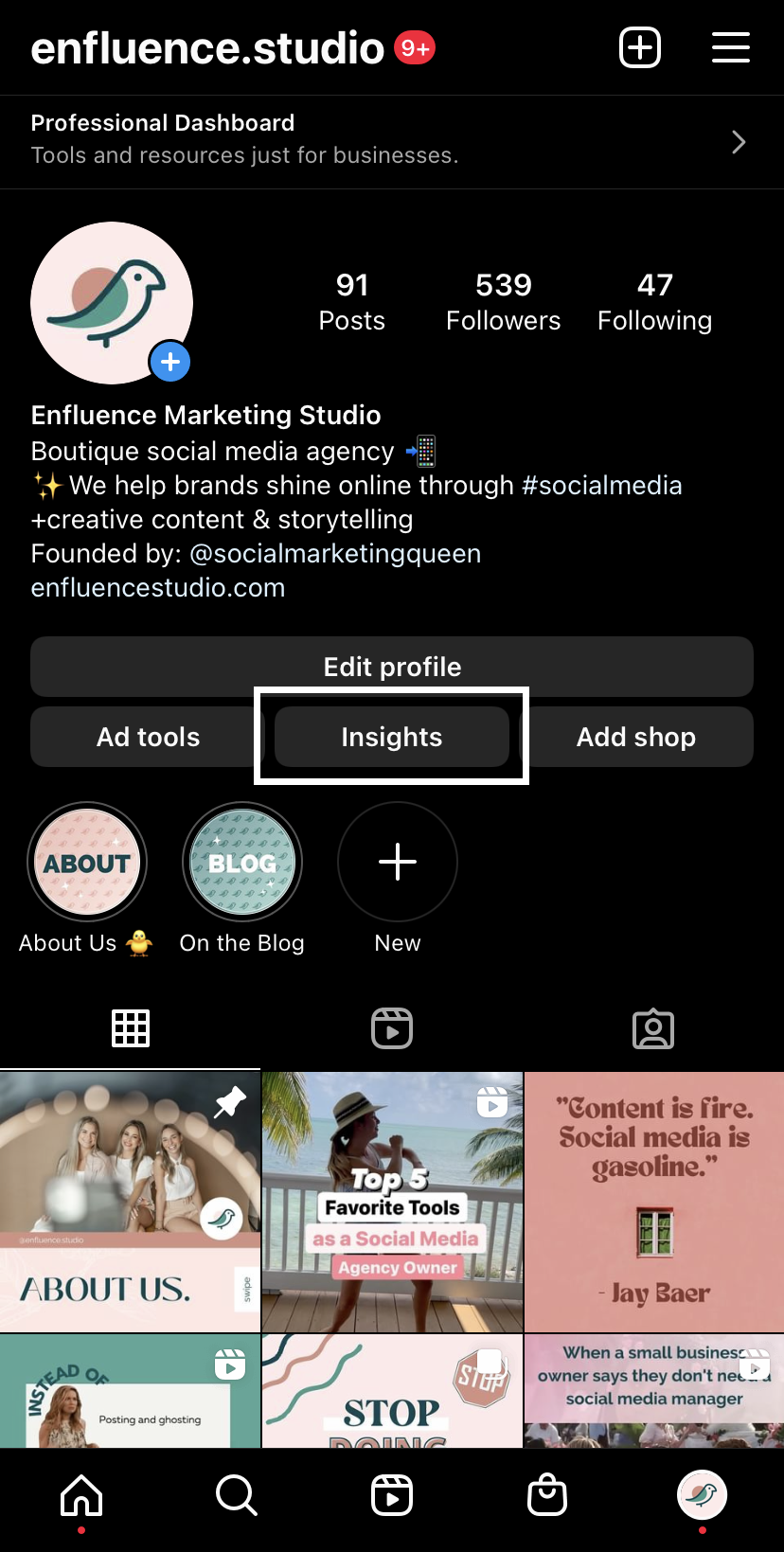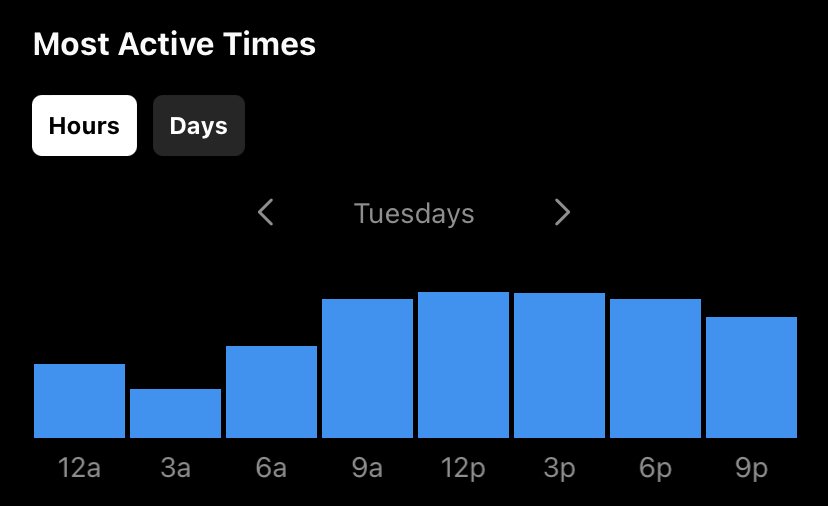How To Make Money From Social Media in 2025: Best Revenue Streams
Curious about how creators make money in 2024? From brand partnerships and affiliate marketing to digital products and consulting, discover the best revenue streams for influencers and social media stars.
The Secret Sauce Behind Instagram Success and Beyond
Creators have unlocked a treasure chest of opportunities to turn their passion into profit. Whether you're snapping photos, creating viral Reels on Instagram, or sharing tips on TikTok, there are more ways than ever to make money doing what you love. From affiliate marketing to launching digital products, it's an exciting time to be a creator. In today’s post, we’ll dive into the top revenue streams for content creators and influencers in 2024, and show you exactly how to cash in on your social media presence.
1. Brand Partnerships: The Big Money Maker
When it comes to making money on social media, brand partnerships are still king. According to a survey of 350+ US-based creators, 94% of influencers and creators are cashing in through collaborations with brands. Whether you're a micro-influencer or a mega star, brand partnerships can bring in serious revenue, especially if you have a niche, loyal following.
But here’s the thing: you don’t need to be an Instagram celebrity to work with brands. If you have a strong and engaged community, even with a modest following, you can land brand deals. Smaller creators can apply for brand partnerships through websites like BrandsMeetsCreators, where you can access opportunities with smaller and emerging brands. As you grow, your opportunities expand — but never forget, brand deals aren’t the only way to make money on social media.
Pro Tip: If you’re just getting started, don’t stress about landing those big brand deals right away. There’s a ton of potential in building a brand of your own and monetizing through other revenue streams.
2. Affiliate Marketing: Turn Your Followers Into Cash
If you’ve ever seen a creator recommend a product and drop a link in their bio, you’ve witnessed the power of affiliate marketing. The affiliate marketing industry is booming and expected to reach $36.9 billion by 2030 — that’s a huge opportunity for creators. But how does affiliate marketing work?
When you join an affiliate program, you receive a unique link that tracks purchases made by people who clicked through your recommendation. You earn a commission on each sale, which can range anywhere from 1% to 20%, depending on the brand and the product. Popular platforms like Amazon, ShareASale, and Rakuten provide easy ways to join affiliate programs, and many smaller brands offer their own affiliate opportunities, too.
The best part? Affiliate marketing is easy to get started with and can work for virtually any niche. For example, a social media coach like Katelyn Rhoades can promote tools like video editors, social media growth apps, or even phone accessories — all while tapping into her audience of aspiring creators.
Pro Tip: Don’t rely on just one affiliate partnership. Diversify your affiliate revenue by recommending a variety of products that align with your audience’s interests. This helps you earn in multiple areas and increases your chances of conversion.
3. Consulting, Coaching, and Freelancing: Sell Your Expertise
If you’ve built a solid social media presence and gained some valuable experience, one of the best ways to monetize is by offering 1:1 consulting, coaching, or freelance services. Whether you’re a seasoned social media expert, a personal trainer, or a child therapist like MyTherapistKelly (shoutout to you!), offering personalized advice can turn your social media presence into a profitable business.
Let’s say you’re an Instagram pro. You could offer strategy sessions to help small businesses or creators grow their social presence. Or, if you’re into fitness, you could host virtual training sessions. The beauty of this revenue stream is that you’re trading your time and expertise for money — and people will pay for access to your knowledge.
Pro Tip: Start small by offering hourly sessions or packages. As your reputation grows, so will your rates. And platforms like Stan make it easy to offer and sell these services directly to your audience with just a few clicks.
4. Selling Digital Products: Turn Your Knowledge Into Passive Income
Many creators are finding big success in selling their own digital products. From eBooks and courses to guides and templates, digital products are a powerful way to monetize your expertise. In fact, 26% of surveyed creators report generating income by selling their own products.
For example, Katelyn Rhoades made her first $10,000 by selling a Reels Guide — a digital product that teaches others how to master Instagram’s short-form video content. The beauty of digital products is that they offer passive income once created. You make the product once, and every time someone purchases it, you earn revenue without putting in additional effort.
Whether it’s a downloadable PDF, an online course, or a pre-recorded workshop, the options are endless. And the best part? You don’t need to worry about inventory, shipping, or overhead costs like traditional products.
Pro Tip: Keep your audience in mind when creating digital products. What challenges do they face? What knowledge can you offer that will help them solve their problems? This will make your products irresistible.
Bonus Tip: Diversify, Diversify, Diversify!
Now that you’re aware of the major revenue streams, let’s talk about diversification. When you’re first starting out on social media, focusing on building a presence on one platform is a great way to get your feet wet. But as you grow, branching out is key to scaling your income. While Instagram might be your main platform, consider adding YouTube, TikTok, or even a blog to the mix.
More platforms mean more opportunities to generate income. Plus, if one platform’s algorithm changes or a new trend emerges, you’ll have other channels to fall back on.
Pro Tip: Don’t put all your eggs in one basket! Expanding your reach across multiple platforms can make your revenue streams more resilient.
Make Money, Stay Authentic
In 2025, creators have endless opportunities to turn their passions into revenue streams on social media. From brand partnerships to selling digital products, there’s no shortage of ways to monetize your influence. The key to success is finding the methods that work best for you and staying authentic to your audience. Remember, the more you diversify your income sources and remain consistent, the more money you’ll make doing what you love.
Ready to make money on social media? I can teach you how to do it all!
Grab my FREE Launch Playbook, which teaches you how to create your own digital offer and sell it on instagram: HERE
Listen to my podcast on Apple 👈:)
Listen on Spotify 👈 :)
How We Grew Our Pinterest Account by 232% in 60 Days
We strategically posted on our Pinterest for 60 days and gained over 232% total audience growth. The strategy we implemented was easy to adapt to and achievable for ANY biz out there to grasp.
We all know Facebook and Instagram usually take the cake for businesses' top platforms for divulging their marketing budget, BUT that does not mean you should slack on Pinterest! Our social media agency has always had a Pinterest account, but we can’t lie… Our posting strategy was erratic, inconsistent, and non-targeted for our key audience's wants and needs. We heard from other SMMa that a key part of their digital downloads and leads were all coming from Pinterest. 🤯 This was a HUGE eye-opener for our agency and we realized we were slacking on amazing opportunities by sleeping on this platform.
We decided to roll up our sleeves and start consistently and strategically posting on our Pinterest for a consecutive 60 days to see if we could gain any traffic… Safe to say the results were amazing with over 232% total audience growth. The best part - Our strategy we implemented was easy to adapt to and achievable for ANY biz out there to grasp. Keep reading for our biggest takeaways to GROW your business on Pinterest!
Utilizing Pinterest to Our Advantage
Pinterest is a visual discovery engine that offers a unique space for its users to discover, share, and save ideas for ultimately ANY topic or niche out there! In our experience, we correlated Pinterest with more product-based businesses for fashion, home, decor, gift ideas, etc. OR we felt it was more personal based for inspo with relatable quotes, meal prep ideas, etc. We didn’t feel the need as a social media agency to market our services there, but we could not be more wrong with this misconception of the platform.
Pinterest is an AMAZING platform for quite literally any type of business. Even for social media agencies that only sell services or digital products, Pinterest has proven to increase our digital downloads, website traffic, email subscribers, and social media profile views. So let’s get into the strategy of how we did it!
Account Setup
For our social media agency, we already had a Pinterest account in place but it was scattered with the organization of content. We sifted through our account and deleted or made boards private that did not apply to our audience's interest so that when users clicked on our profile, our business was accurately represented on the platform.
Next, we had to create new boards. We made sure to utilize keywords and trending topics for our target audience so that they aligned with our content pillars and how we help with our products and services.
We went through all the recommended steps on Pinterest Business Hub to make sure that our account was optimized and hooked up fully to our website so that traffic was seamless and easy for our audience to use.
Content Strategy
Now to the actual content! One thing we LOVE to do with our smma is repurpose all of our content across every applicable platform so that we are working smarter, not harder. Our highest traffic social media page is our founder's Instagram account @socialmarketingqueen We researched and found that video content is currently performing super well on Pinterest. So the first step for our content creation was repurposing all of our highest-performing Instagram Reels and publishing them to Pinterest. We made sure to adapt the Reels to Pinterest’s best practices with optimized keyword searches which you can find in your business hub on the platform under analytics. Every morning for 60 days we posted one of our top-performing Reels.
Content Repurposing not only maintained our brand consistency but also leveraged the success of our proven content on a new platform. This was a HUGE timesaver and beneficial tactic for our agency to grow our analytics on Pinterest.
Aside from Reels, we also honed into graphics that promoted our freebies. After some research, we saw that in our industry, content that had “FREE 30 DAYS OF CONTENT” or “FREE MONTH OF CAPTIONS” performed well. We had several freebies already created that offer our audience content that they can easily download and plug and play to use with their business. We used Canva to create various styles of graphics that were Pinterest-optimized to promote the freebies to see what would perform best for each deliverable. After a few weeks, we noticed a certain format performed higher than the others and we kept making various versions of that template to promote our freebies. NOTE - we also promoted our other paid services and offerings, but we did find that once users clicked off the platform and it took them to a landing page where they had to pay for the deliverable we would lose the transaction and they would not convert over.
Although we continue to advertise our paid offerings on Pinterest, we do put our main focus into our FREE digital downloads and blogs since they tend to perform better in capturing our audience's email once they download the freebie. Over the 60 days, we posted the graphic content at night making it two posts a day going out.
Account Engagement
Aside from publishing twice a day on the app, we researched and found that actively repinning was recommended for optimal growth on the platform. Since Pinterest is a community-driven platform where collaboration is key, we went in 4-5 times each week to repin our pins to our profile and pin other users' pins (that applied) to our boards. This fostered a sense of community and expanded our reach on the platform to give our profile visibility and establishment in our niche.
Our engagement was 15-20 minutes minimum each day we were engaging on the platform to make sure it was actively being a consistent part of our niche community. We prioritized responding to comments, participating in group boards, and initiating convos on other boards that were based on trending topics. We noticed the more engagement we gave to other users in our niche AND on our pins, the more our engagement and reach analytics grew.
Analytics & Keyword Optimization
A big part of our strategy over the 60 days was continuously analyzing our account's top-performing posts, keyword searches, and trends so that we could refine our strategy accordingly. Closely monitoring the performance of our pins, we could then identify what resonated most with our audience and adjust our content strategy in real-time. For us, we saw that Reels were trumping the static posts tremendously so we did switch to posting 2 Reels a day morning and night 3 times a week in place of the static graphics.
End Results
Pinterest has proven to be a goldmine for our social media agency, and the 232% organic growth in just 60 days is a testament to the platform's potential. By optimizing our profile, strategically repurposing content, actively repinning, and engaging with the Pinterest community, we not only grew our account within the platform but were also able to grow our email list, website traffic, and other social media profile views.
If your biz is not utilizing Pinterest in your marketing strategy, let this be your sign to START in 2024! Still need help implementing a proven strategy for GROWTH on social media?
We are the girls to call! Let us help you shine online with our social media management services - https://enfluencestudio.com/services
How to Get More Shares on Social Media
When it comes to social media, likes aren’t everything. Shares mean that users felt inspired to share your content with their own followers, and then in turn their followers bring more traffic to your profile, and who wouldn’t want more traffic?
When it comes to social media, likes aren’t everything. You want to ensure that your content will leave a lasting impact. If you check your insights, they can also tell you how often your content gets saved and shared, which can ultimately be more meaningful. Shares mean that users felt inspired to share your content with their own followers, and then in turn their followers bring more traffic to your profile, and who wouldn’t want more traffic? Keep reading to find out how you can generate more shares!
Find Out What’s Trending
Discussing hot topics that are relevant and trendy will definitely help to bring some more traffic your way. Embrace memes and pop culture by putting your own creative spin on them! And if you’re struggling to find recent trends, Google Trends will share the latest stories as well as daily search trends. But don’t just aimlessly hop onto trends, contribute something unique, valuable, or insightful.
Be Relatable
A great way to build a connection with your audience is by being relatable or sharing something that aligns with their own experiences and values. Your followers and customers want to feel seen, so create content that appeals to them. Do some research and analyze your demographics; what does your target audience enjoy consuming on social media?
Grab Attention
Grab your audience’s attention with a killer headline or a even a (slightly) controversial statement! In other words, make the viewer interested in reading more. Some good headline ideas include numbered lists, guides, and how-to’s. If you want to take it even further and get a detailed analysis of how your headline ranks, try a headline analyzer to work on perfecting that hook!
Use a CTA
This one may sound pretty self-explanatory, but you can always directly encourage your audience to share your content with a simple Call-to-Action. But don’t make it too salesy, be fun and purposeful! For example, “Tag a friend who needs to hear this,” or “Save this for later!”
What Content Generates the Most Shares?
Memes
Newsworthy Stories
Infographics
Emotional Content
Interactive Content
Lists
Videos
12 Instagram Stories to Try Right Now
Instagram Stories are a fun, alternative method of sharing content with plenty of features to engage your audience. Here are 12 Instagram Story ideas to capture attention in ways that your regular posts won’t.
Instagram Stories are a fun, alternative method of sharing content with plenty of features to engage your audience. They show up at the top of your followers’ feed, which guarantees that you won’t be lost in the IG algorithm. Here are 12 Instagram Story ideas to capture attention in ways that your regular posts won’t:
Q&A
The question sticker allows you to ask your audience a question and receive open-ended responses. Alternatively, you can use it to initiate an “Ask me Anything” session and answer questions people may have about you or your industry. You can then use those responses to share onto another Story for everyone to view.
Pop Quiz
Use the quiz feature to quiz your audience’s knowledge on any topic. You can provide up to 4 possible choices but only one correct answer, and it will be viewable by participants immediately after guessing. Then, follow up your quiz by sharing a valuable lesson.
Daily Routine
Share some videos of a day in your life to build the relationship with your audience.
Share a Story
Seems fitting to share a story onto your Instagram Story, right? Record a video of yourself sharing a real-life experience you think will be entertaining, educational, or inspirational.
Motivational Quote
Everyone could always use a little motivation, so use your Story to share a powerful quote you think will make a difference in someone’s day.
Tag your Location
Stories allows you to tag a location, which will be viewable by anyone searching the location on the app.
Polls
Polls are likely to get you a lot more engagement than most features and they’re fun to participate in for everyone involved. Polls can be just for fun or to gain valuable feedback. Click here for more poll ideas!
Share Posts/Reels
You can promo any posts or Reels onto your Story, including your own. Use this to share content you love or bring attention to your most recent post.
Mini Tutorial
Use your Story to share a quick tutorial of the day. Keep in mind it will expire in 24 hours, so keep it simple!
Countdown
The countdown sticker allows you to add a timed countdown to a specific event onto your Story. Your followers can then turn on reminders and share to their Story as well. Use it to hype up an upcoming launch or event!
Ask for Feedback
If you need a second opinion on something, ask your followers and receive quick feedback! The best way to do this is by using the poll sticker so you can get clear results.
Sneak Peek
Another good use for Stories is to share an exclusive sneak peek of something such as a new product or service to get people excited.
Using Instagram Polls to Increase Engagement
Feeling like engagement has been down on your Instagram? Consider trying this social media secret: poll stickers!
Feeling like engagement has been down on your Instagram? Consider trying this social media secret: poll stickers!
Polls give you the opportunity to ask your followers a question and have them participate by choosing one of the 2-4 answer choices given. Your question can be fun, insightful, or even provide you with useful feedback coming directly from your audience. You may be wondering, “Why not just use the question sticker?” The question sticker, although a great feature used to receive open-ended responses, may deter those who see it as too much of an “effort.” Instead, offering choices will make it easier for them to simply tap and they can even see the results afterwards. Polls are overall much more likely to see higher levels of engagement, especially for smaller accounts, so don’t be afraid to use them!
Need help getting started? Here are some ideas to get you inspired:
This or That
What’s your favorite?
Have you signed up for…
Guess what I’m working on
Would you be interested in…
Which tool do you use more?
What do you need help with?
Have you seen this new trend?
Want to see more of this content?
What feature is most important to you?
Try using questions like these to segue into a promotional post since it will capture your audience’s attention. In fact, a great way to bring some traffic to a new post is to share it to your Story along with a poll right after posting. Keep in mind that you are limited to only 4 answer choices, so make it concise! And don’t be afraid to get creative–use photos or custom graphics that represent your brand. Here are some examples:
Using Social Media for Video Marketing
Nowadays videos seem to be taking over the marketing world and even the biggest social media apps are encouraging video posts. So how do you know which platform suits you best? We’ll go over some of the best options in this article.
Nowadays videos seem to be taking over the marketing world and even the biggest social media apps are encouraging video posts. If you don’t believe us, here are some shocking stats: 55% of people watch online videos daily and a whopping 84% decided to make a purchase by watching a brand’s video, according to invideo.io. This source also reported that those who use video marketing get 66% more qualified leads per year and grow revenue 49% faster. So how do you know which platform suits you best? We’ll go over some of the best options in this article.
TikTok
Launched in 2016, TikTok is raking in up to one billion users as of 2022. Video lengths range from 15 seconds to 10 minutes and the content itself features dancing and lip-syncing to trendy audios, comedic skits, and much more on a never-ending feed tailored to your interests called the “For You Page.”
In 2020, Meta launched a similar video format, Reels, on Instagram and later onto Facebook in 2021. However, Reels only allows video lengths up to 90 seconds as of right now. Previously, Instagram included a separate video format for posts until head Adam Mosseri announced that all videos will be merging with Reels, which will allow more creative opportunities and reach. If you need help keeping up with the latest trends, sign up for Reels4U to receive 3 prompts in your inbox every week.
Facebook is also hugely popular for video, gathering about 4 billion video views daily, according to Yans Media. Their service, Facebook Watch, provides free video-on-demand for streaming and sharing videos. Along with the recent addition of Reels, Facebook supports video uploads less than 240 minutes, or four hours.
YouTube
Lastly, the Google-owned video sharing platform YouTube is great for longer videos, such as in-depth tutorials and podcasts. Videos on YouTube can easily get discovered through successful SEO and user recommendations.
If you’re feeling overwhelmed, don’t stress! Today it’s easier than ever to post high quality videos directly from your smartphone, all you need is a few tools. For hands-free recording, we recommend the Flipstik to stick your phone anywhere. And remember that EVERYTHING can be content. Record your work station, behind the scenes, tutorials, or before and after transformations!
10 Social Media Mistakes to Avoid
With so many social media myths out there, it can be hard to know what practices REALLY work. In this article we’re going to share 10 major mistakes that you may be making while managing your social media accounts.
With so many social media myths out there, it can be hard to know what practices REALLY work. In this article we’re going to share 10 major mistakes that you may be making while managing your social media accounts.
1. Posting too much
You may have heard elsewhere that you should be posting every day, or even multiple times a day to get noticed. While a consistent posting schedule is certainly helpful, you should be more focused on the quality of your content. If you provide great value to your audience, they will naturally want to engage more. Besides, posting TOO much can annoy your followers and cause them to unfollow!
2. Inconsistent goals/content
It’s important to develop an organized content plan with 3-5 predetermined topics and themes as part of your social media strategy, often referred to as content pillars. Keeping things consistent will help you avoid confusing your audience and help you build a solid strategy.
3. Not optimizing your profile
Optimizing your profile to its fullest potential is key to having customers find you and get to know what you’re all about. In order to optimize your profile, make sure you have a clear profile photo, a relevant username, and use searchable keyboards to your display name and bio.
4. Only talking about yourself
A common mistake most business owners make when marketing on social media is only talking about themselves. Consider following the 80/20 rule which states that 20% of your content should be promotional, while the remaining 80% is educational, engaging and entertaining. Sharing user-generated content is also a great way to include your audience while providing social proof.
5. Not knowing your audience
One of the worst things you can overlook is your own audience. Check your analytics to get a better understanding of who you appeal to and what their shared interests are. This way, you can continue creating content that they want to see.
6. Being unprofessional
It’s important to have fun on social media but always be mindful of how you are presenting your business. Remember to remain professional online as well and avoid things like disparaging comments about other businesses.
7. Focusing on the wrong analytics
Understanding your analytics can be a daunting task, so make sure you know exactly what to look out for. Instead of just focusing on your follower count, look closer into engagement rate and what content has performed the best. Read our ultimate guide to Instagram analytics here.
8. Comparing to others
A generally good rule to follow is to stop comparing yourself to others, especially on social media. Focus on what makes YOU special, and stop worrying about the competition getting more likes. Then, success will follow.
9. Copying others
A huge no-no on social media is copying or stealing content and presenting it as your own. If you ever want to share or curate online content made by others, make sure you always credit and tag the original creator or ask for permission if necessary. Making this mistake could get you into big trouble!
10. Not hiring a Social Media Manager
It may seem like an easy task to take on all of your own social media responsibilities. Spoiler alert: it is NOT. Keep in mind you will be creating weekly content, engaging with other accounts, and reviewing your analytics on the side all while running your business. Have dedicated social media experts do all the work for you, like us! Click here to read more about our done-for-you social media management and services.
What Your Instagram Analytics Mean
Ever wanted to find out which posts perform the best or what your follower demographics look like? Read more to understand everything your analytics can tell you.
Ever wanted to find out which posts perform the best or what your follower demographics look like? If you have a business or creator account on Instagram, you get access to key insights that can help you understand your target audience. Read more to understand everything your analytics can tell you.
Gain Access to Insights
First, to gain access to insights you must switch your account from Personal to Professional in your account settings. For more information on professional accounts, read Difference Between Creator and Business Accounts on Instagram. Then, you should be able to access all your insights.
Insights Overview
On the insights overview page, you’ll see an overall report of analytics based on the selected time period. You can change the date range from the last 7 days to 90 days or choose custom dates by tapping the drop-down at the top right.
Accounts reached tells you how many unique accounts have seen your content (posts, Stories, Reels, live videos).
Accounts engaged is the number of accounts that have interacted with your content. Interactions include likes, saves, comments, shares or replies.
Total followers simply tells you how many followers you currently have and recent trends in follower count within the date range.
Content You Shared shows you how much content you’ve posted in the chosen time period.
Tapping on each of these metrics will give you even more valuable information.
Accounts Reached
If you look more at accounts reached, you’ll get more details about the demographic of these accounts. Keep in mind that these stats are gathered from the time period you selected, so changing it will greatly affect the output. Here you’ll see where these accounts are located, their age range, and gender. You’ll also see how many of your views are from followers versus non-followers. Content reach is a super helpful measure that will tell you what type of content gets you the most reach. So if you’re looking to expand your reach, these insights will tell you just what audience you appeal to and what kind of content gets you seen. For example, if Reels provides great reach for your account, consider posting more with your target audience in mind.
Accounts Engaged
We love talking about engagement here, so here’s how to check your own engagement levels! Similar to accounts reached, you’ll get an overview of your engaged audience’s location, age range, and gender as well as how many of them are followers. But what we want to highlight here is content interactions. This breaks down all interactions on posts, Stories, and Reels in the selected time period. By seeing what kind of content gets you the most engagement, you can use that to tailor content for the future.
Total Followers
Getting a closer look at your followers not only shows you their basic demographics but also provides trends in follows and unfollows as well as when they’re most active. Your follower growth is provided on a line chart within your chosen date range and you can tap around to see specific dates where you had noticeable spikes. Most Active Times will answer the famous question, “What is the best time to post on Instagram?” Here you can see what days and hours per each day your followers are the most active and when you should post so your content is more likely to be seen. Knowing more about your followers will help you understand them better and make content that they WANT to consume.
Content You Shared
By taking a look at the content you’ve shared, you can get an overall ranking of posts, Stories, and Reels based on a chosen metric. Under posts, you can filter based on whether they’re photos, carousels, or videos (not Reels) and choose from a number of metrics as well as a custom time period. Reels are categorized separately, and let you filter based on only 7 different metrics: comments, likes, saves, reach, plays, shares, and Reels interactions. Under Stories, you can choose from metrics unique to Stories such as link clicks, replies, and so much more. The opportunities are endless when you are given this much knowledge!
_______
enfluence Marketing Studio is a full-service social media marketing agency offering social media management and 1:1 coaching.
6 Ways to Repurpose Your Content
Don’t burn yourself out trying to think of fresh new content! Instead, consider saving time and resources with repurposing what has already worked for you.
Don’t burn yourself out trying to think of fresh new content! Instead, consider saving time and resources with repurposing what has already worked for you.
Rework Your Most Successful Posts
Ever heard the phrase, “If it ain’t broke, don’t fix it”? If you have content that has been proven successful for you in the past, find ways to rework it and make it new again. Perhaps there is outdated information that can be updated or phrasing that can be tweaked. And if you’re worried about your content seeming repetitive, consider that there are plenty of people who may have never seen the original because they are either new followers or it got lost in the algorithm.
Convert an Infographic Into an In-Depth Blog Post
If you already have a basis for written content, such as informative social media posts, then you can transform it into a longer, in-depth blog post (like this one!). Blog posts can even be derived from other forms of content including videos and infographics. Plus, it’s a great way to bring people to your website!
Transform Photos Into Short-Form Videos
Short-form videos, such as Reels, are a great marketing tool for expanding your reach so it’s extremely beneficial to be putting video content out there for your business. However, if you do not feel confident in your video production abilities, you can even repurpose your own photos or graphics into a slideshow format.
Repost Content From Different Social Media Platforms
When in doubt, you can always take posts from any of your other social media platforms and customize them to fit the format of those platforms. However, make sure to keep in mind any media restrictions such as links, aspect ratios, hashtag limits, character count or media type.
Turn User-Generated Content Into Posts
The great thing about user-generated content is that it’s content you didn’t have to create! User-generated content can be anything distributed by users of your community, such as photos, videos, text posts, and testimonials. This makes for quick, easy content that your followers will identify with because it was created by people who endorse your business.
Extract Clips From Podcasts or Videos
If you have a podcast or plenty of video content already made, you can take short clips from them and repost them onto other platforms for easy viewing. By doing this, you can expose your content to a new audience or share highlights to those who don’t typically consume your long-form videos.
Difference Between Creator and Business Accounts on Instagram
Did you know that when you switch over your Instagram account from Personal to Professional, you unlock a ton of new features that can help you grow? We’re going to break down the major differences in this article and help you get started.
Did you know that when you switch over your Instagram account from Personal to Professional, you unlock a ton of new features that can help you grow? Furthermore, you can choose to categorize your account as either a Creator or Business. A Creator account is more commonly used for influencers, public figures, or artists while a Business account suits businesses and brands. If you’re still trying to decide which fits you best, we’re going to break down the major differences in this article and help you get started.
Public account
Unlike Personal accounts, both of these Professional accounts don’t provide the option to be private and accept or deny follow requests. You should be aiming to boost your exposure and reach anyways, so keep your account public!
Analytics
You’ll notice when you have a Professional account, you get access to insights about your page as well as individual posts and Stories. These insights provide valuable information, such as which posts perform the best, what your demographic is like, and how your account has grown over time. Make sure to regularly check these analytics so you can keep tailoring the best content to your audience.
Direct Message Optimization
In case you didn’t know, your DMs get a makeover when you switch to a Professional account. DMs are now split into a Primary and General inbox so you can easily access and organize conversations with higher priority. You can also create a catalog of saved replies with handy shortcuts so you can quickly respond to DMs!
Advertising options
On both Professional account types, you have the ability to promote your posts, Reels, and Stories. When you set up a promotion, you can choose between three goals: more profile visits, more website visits, or more messages. You’ll then customize your target audience as well as the budget and duration of the ad. Afterwards, you can view the insights to see how well it performed!
Instagram Shopping
Instagram Shopping is a great tool for selling products online and Business and Creator accounts can utilize this feature in different ways. For Business accounts, Instagram Shopping allows you to add a catalog of products to shop through directly on your profile. Meanwhile, Creators can add shopping tags to tag products on their posts.
Scheduling
Scheduling content helps you auto-publish posts and plan them ahead of time. However, it’s important to note there are limitations when it comes to linking third-party scheduling apps to a Creator account. For this you will have to use Instagram’s Creator Studio tool.
Profile Categories
One major difference between the two Professional accounts is what you can choose to label your profile as. For instance, Creators can choose through a wide range of options such as gamer, photographer, or artist. Business accounts are more tailored to retailers, agencies, and service providers.
Add Location in Bio
Yet another difference in Business accounts is the option to add a location to your bio. This likely makes sense for you if you have one physical location such as a head office or store address. Otherwise, you can choose to exclude this altogether.
Call-to-Action Buttons
Lastly, Creator profiles have limitations on what kind of CTAs they can utilize. On a Business account, you can use call-to-action buttons for various purchases and services right within the app.
If you’re still hesitant to change account types, you can easily switch back at any time! There’s a lot to know about the major and minor differences between Personal, Creator, and Business accounts so take the time to really understand which one is best for you.
Hashtags Do’s and Don’ts
Hashtags are a great way to label your social media posts and help get them seen by your target audience. However, there are plenty of wrong ways to use them so consider this your ultimate #guide to hashtags!
Hashtags are a great way to label your social media posts and help get them seen by your target audience. They serve a wide range of purposes in your marketing strategy, whether you’re inputting keywords that describe your business or tagging a popular trend or event. However, there are plenty of wrong ways to use them so consider this your ultimate #guide to hashtags!
DON’T:
Use Tags with Over 1M Posts
It may be a tough choice to exclude the top hashtags that are relevant to your content, but it is likely that hashtags with over one million posts won’t get you seen anyways, especially if you’re a small business. Think of it like searching for a needle in a haystack. Try narrowing down to more niche tags between 50K to 500K posts.
Exceed Hashtag Limits
Believe it or not, there is such a thing as too many hashtags. While some social media sites are free of limits, Instagram only allows up to 30 on a post and 10 on your Story. If you’re struggling to stay under, consider taking out ones that may be more broad or unrelated to your post.
Spam Irrelevant Hashtags
We can’t stress this enough: Avoid including a bunch of random hashtags in hopes that it will get you more reach! Spoiler alert; it won’t. Your marketing strategy should be to find those who WANT to see your content, so focus instead on thinking like your target audience.
DO:
Know the Context
It can often be tempting to hop on a trending tag or include them for extra visibility, but this can lead you into some controversy if you’re not careful. Learn from the companies DiGiorno and Entenmann’s, who mistakenly included hashtags that were being used to discuss sensitive subjects. Always make sure to check the context of trending hashtags before posting to ensure that it is an appropriate topic to use for promotion!
Read Your Hashtags Out Loud
We’ve all seen it happen before, always double check how your unique hashtag could be misinterpreted or misread when there are no spaces or capital letters. You don’t want to be trending for all the wrong reasons!
Spellcheck
This may seem obvious, but always make sure your hashtags are spelled correctly. Not only will spelling errors make you seem less professional, but your post will not make it into the intended hashtag!
BONUS: Use Our Hashtag Strategy
It also helps to create a hashtag strategy by including different hashtags based on the content pillars you post about regularly. That way, you can simply copy and paste your go-to hashtags for every post. If you’re stuck on which hashtags to use, we suggest following this formula:
3-5 post specific
3-5 location based (if applicable)
5-10 keywords
6 Tried and True Tips to Grow Your Instagram Faster
If your Instagram presence isn’t quite as robust as you’re hoping, it might be time to learn how to sharpen up your strategies for getting real, organic followers on Instagram. Consider implementing these 6 key tips into your social media strategy.
If your Instagram presence isn’t quite as robust as you’re hoping, it might be time to learn how to sharpen up your strategies for getting real, organic followers on Instagram. The larger your audience grows, the more opportunities you have to engage with users and create unique experiences for them.
Are you struggling to cultivate the growth of your Instagram account? Consider implementing these 6 key tips into your social media strategy.
1. Optimize your Instagram account
Before you set out figuring out how to gain followers on Instagram, one of the most important steps is to have your account fully optimized. Think of your Instagram bio as the “homepage” to your account.
2. Engagement is so Important
Engagement is essential–so make sure to take the time to interact with your audience regularly. We recommend spending a minimum of 15 to 30 minutes per day talking with your community. This includes commenting and liking posts, Reels, and Stories as well as making sure you respond to DM’s in a timely manner.
3. Post Valuable Content
The content you post matters, so be mindful of the message you send. Does it tell a story that your audience will resonate with? Is it valuable or helpful? Are you more of a “learn from me” rather than a “look at me” account? If you answered no to any of these questions, it may be time to reevaluate the content you’re putting out.
4. Stay Top of Mind
The best way to stay top of mind with your followers is by utilizing Instagram’s Story feature. Stories are a great way to show behind the scenes and share exclusive offerings. You can even tap into your followers’ likes and dislikes with direct feedback using the poll sticker. For more Instagram Story inspiration, check out these 12 fun and engaging ideas!
5. Check Your Insights
In order to get a grasp on how well your posts are performing, you must check your insights! Review them weekly in order to see your best and worst posts so you can add it to your marketing strategy. Your insights can even tell you more about your audience as well as the best times to post!
6. Utilize Reels
Instagram Reels are short-form entertaining videos that can reach thousands of people you would have never reached before. But in order to find success using Reels, you need to know how to use them the right way. Fortunately, my Reels Guide, Reels4U Membership can help with that! Sign up to receive 1:1 support with 2-3 Reels sent to your inbox weekly.
Need a little more help? Check out our done for you social media management services HERE.