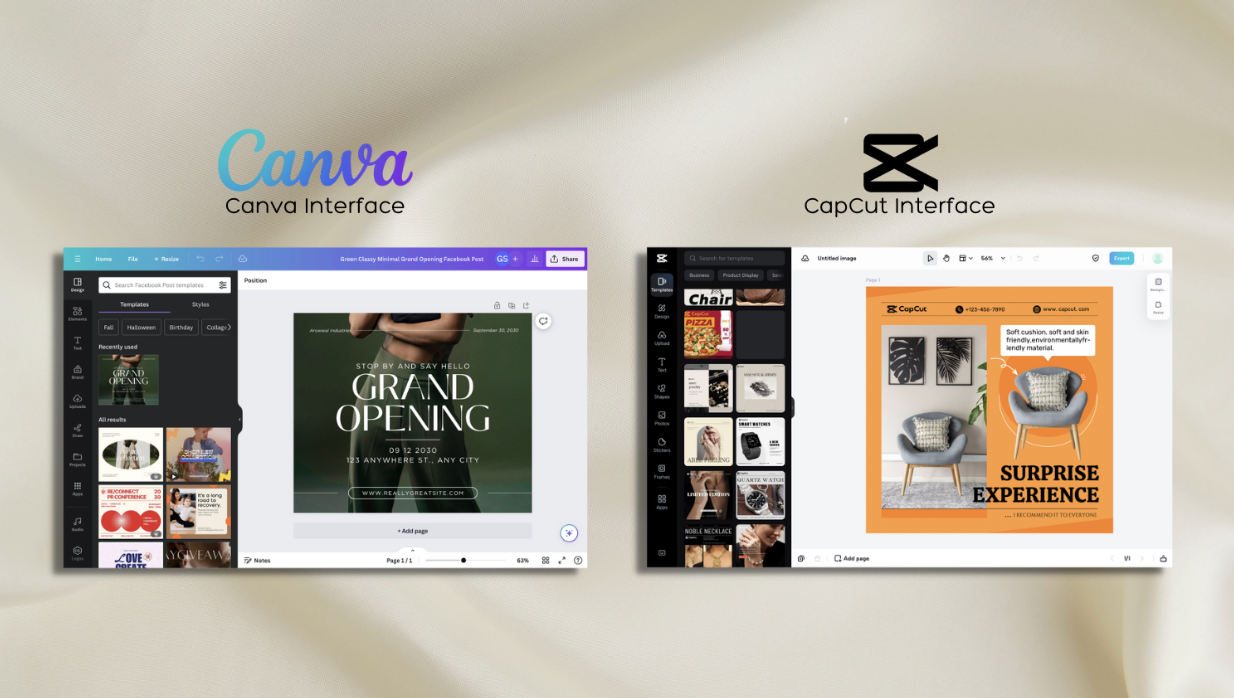CapCut vs. Canva - Which Graphic Design tool is better?
In the world of social media marketing, having the right tools at your disposal can make all the difference. One of the most prominent contenders in the graphic design game has always been Canva. But with the unveiling of CapCut’s new static graphic design features, will users be making a switch? Both offer a range of features to help users create stunning visuals, but they come with their own unique strengths and weaknesses. In this showdown, we'll compare CapCut's graphic design features with Canva's to help you decide which one suits your needs best.
Which is Easier to Use?
Canva is renowned for its user-friendly interface. It's a breeze to navigate, and even those with no design experience can quickly create eye-catching graphics. They provide a wide range of templates and drag-and-drop elements that simplify the design process.
CapCut’s interface is almost eerily similar. Providing a wide range of templates and drag-and-drop elements almost identical to those of Canva.
Winner: This one’s a tie.
Design Elements and Templates
Canva boasts an extensive library of templates and design elements for various purposes, including social media graphics, presentations, posters, prints, and more. Users can customize these templates to suit their branding and style.
CapCut's focus has primarily been on video editing and enhancement, so its collection of design elements and templates is more limited compared to Canva, which is dedicated solely to graphic design. CapCut only currently offers templates for square social media designs.
Winner: Canva
You may like our blog: Elevating your branding using Canva Brand Kits
Image Editing and Enhancement
CapCut and Canva match up pretty well in the realm of image editing and enhancement. Both offer advanced tools for adjusting brightness, contrast, saturation, and more. They both provide AI-based features for background removal and image generation.
Winner: This one’s a tie.
Text Customization
Both platforms offer text customization features, allowing users to choose from a wide range of fonts, and adjust text size, alignment, and spacing.
However, Canva seems to offer slightly more options and customization when it comes to special effects such as shadows, gradients, and more.
Winner: Canva
Animation and Video Features
While Canva has introduced some video editing capabilities, it's primarily a graphic design tool. Its video features don’t compare to CapCut when it comes to crafting timely and trending content through templates.
Winner: Capcut
Pricing
Canva offers a free plan with limited features and a paid subscription plan ($119/ per year) with more advanced options. The pricing is competitive and accessible to individuals and businesses.
CapCut is entirely free, which is a significant advantage for users looking for a high-quality graphic design tool without a subscription fee.
Winner: CapCut
Who comes out on top?
In the CapCut vs. Canva graphic design showdown, the right choice ultimately depends on your specific needs. Canva is an excellent choice for those looking for a wide variety of branding options and those whose main focus isn’t solely on social media facing content, while CapCut shines for those focused on video content and graphic design capabilities for just one platform.
Consider your design objectives, skill level, and budget when making your decision. Whichever tool you choose, both CapCut and Canva offer valuable features to help you unleash your creativity and bring your design visions to life.
Want to learn more about CapCut and how you can use it for trendy short for video?
Click here to read: How to Elevate Your Reels and TikTok videos using CapCut