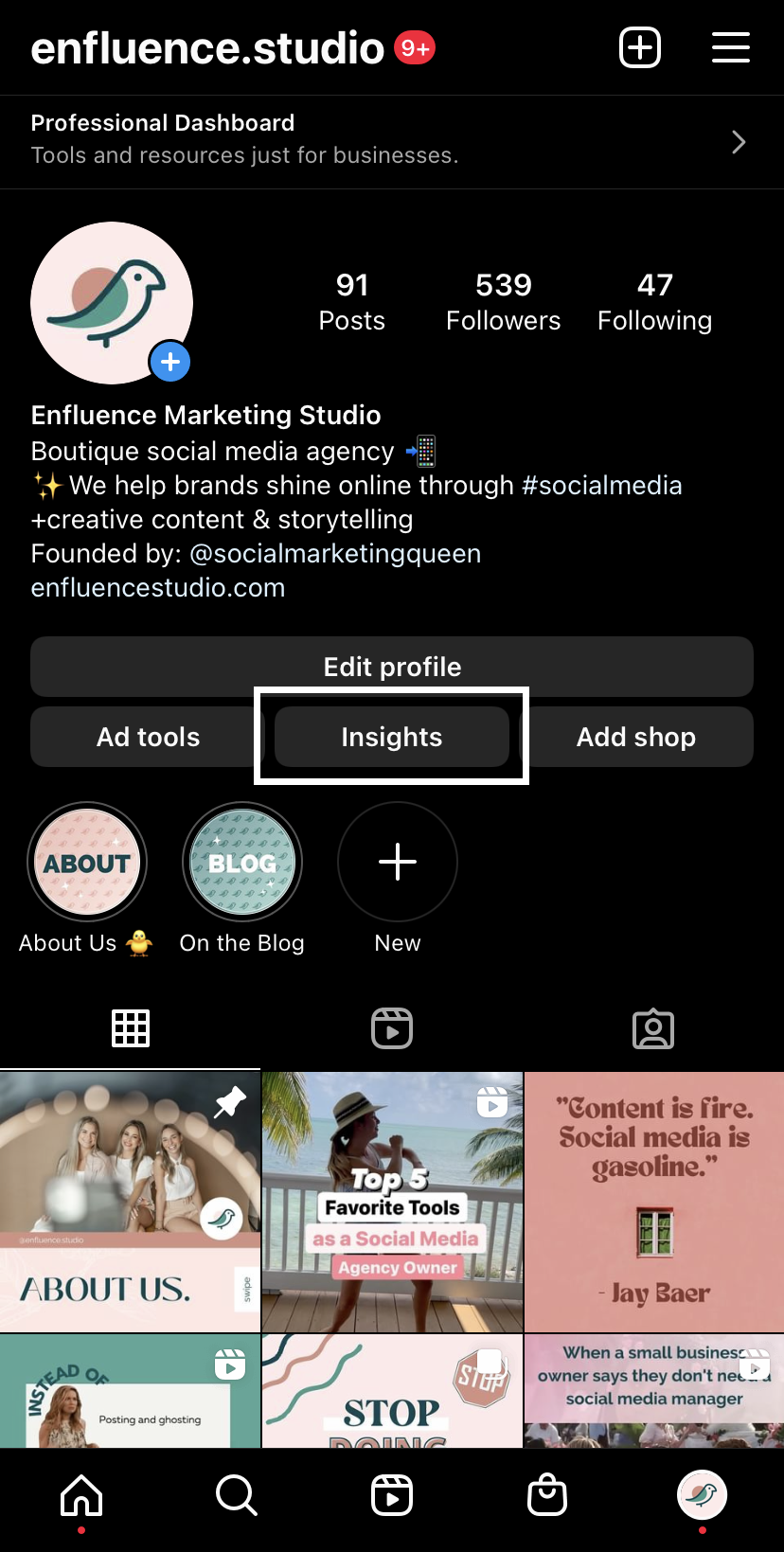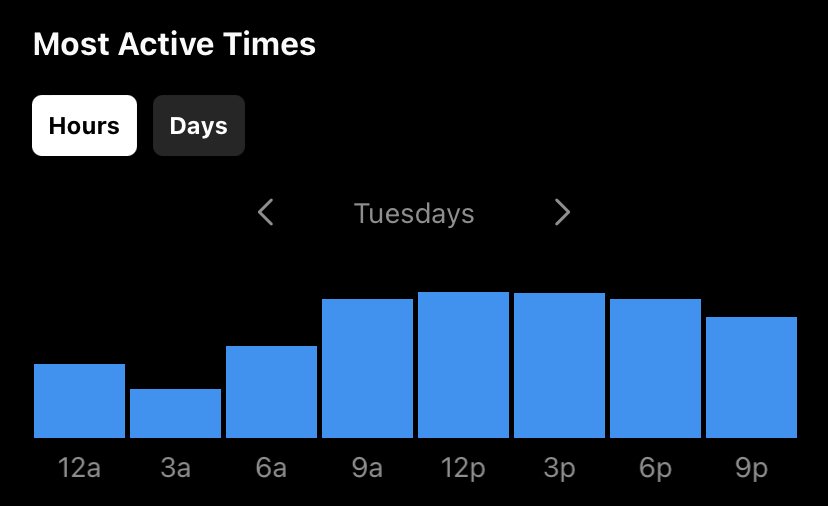16 Instagram Carousel Post Ideas To Try Right Now
Are you facing lower engagement on Instagram right now? (Don’t worry, you’re not alone)
Are you facing lower engagement on Instagram right now? (Don’t worry, you’re not alone)
Most social media coaches will recommend posting a Reel to improve your engagement rate, but according to a recent study, Reels actually do not solicit the most comments right now. In fact, The Hyper Auditor analyzed over 77 million Instagram posts and guess what they found? Image type post, specifically carousels get the most likes and comments.
An Instagram carousel is a post containing more than one photo or video, which users can view by swiping left on a post through the phone app. Desktop users can view a carousel post by clicking on the arrow button on the right of a post. Think of it as a slideshow of posts that users can control manually.
With an average engagement rate higher than both single image and Reels, they’re the perfect posting format to fire up your followers again.
How to create a carousel post on Instagram
Once you have the perfect images or videos lined up, you can start creating an Instagram carousel post using the steps below:
Step 1. Click on the “+” button from the navigation bar at the top of your screen.
Step 2. Select the option to create a new “Post.”
Step 3. Tap on the option to “Select multiple.”
Step 4. Choose the photos or videos you want to upload as a carousel post. You can select up to 10 photos or videos for your carousel. Then tap on “Next.”
Step 5. You will see the option to edit your photos and videos by applying filters. For brands, I would skip this part. Once you’re done, tap on the “Next” button.
Step 6. Now add details to your carousel post including an enticing caption, relevant hashtags, and location tags.
Step 7. Once you have everything sorted, tap on the “Share” button and that’s it. You’ve created and shared your Instagram carousel post.
Now that you know how to post a carousel- here are sixteen carousel post ideas to try today!
16 Instagram Carousel Post Ideas To Try Right Now
Share your brand story
Showcase details of a product
Step-by-step tutorials
Tell a client journey
Answer frequently asked questions
Reveal new products
Explain the process of working with you
Share how a product is made
Show user generated content
Reveal before and after transformations
Show off your work - portfolio
Give a behind the scenes stories
Recap brand events
Introduce the team
Give tips
Show off customer reviews
Since carousel posts are so versatile, any brand or user can utilize this Instagram feature and create a higher engagement rate among their feed.
So don’t walk.. run and post your next carousel!
Using Social Media for Video Marketing
Nowadays videos seem to be taking over the marketing world and even the biggest social media apps are encouraging video posts. So how do you know which platform suits you best? We’ll go over some of the best options in this article.
Nowadays videos seem to be taking over the marketing world and even the biggest social media apps are encouraging video posts. If you don’t believe us, here are some shocking stats: 55% of people watch online videos daily and a whopping 84% decided to make a purchase by watching a brand’s video, according to invideo.io. This source also reported that those who use video marketing get 66% more qualified leads per year and grow revenue 49% faster. So how do you know which platform suits you best? We’ll go over some of the best options in this article.
TikTok
Launched in 2016, TikTok is raking in up to one billion users as of 2022. Video lengths range from 15 seconds to 10 minutes and the content itself features dancing and lip-syncing to trendy audios, comedic skits, and much more on a never-ending feed tailored to your interests called the “For You Page.”
In 2020, Meta launched a similar video format, Reels, on Instagram and later onto Facebook in 2021. However, Reels only allows video lengths up to 90 seconds as of right now. Previously, Instagram included a separate video format for posts until head Adam Mosseri announced that all videos will be merging with Reels, which will allow more creative opportunities and reach. If you need help keeping up with the latest trends, sign up for Reels4U to receive 3 prompts in your inbox every week.
Facebook is also hugely popular for video, gathering about 4 billion video views daily, according to Yans Media. Their service, Facebook Watch, provides free video-on-demand for streaming and sharing videos. Along with the recent addition of Reels, Facebook supports video uploads less than 240 minutes, or four hours.
YouTube
Lastly, the Google-owned video sharing platform YouTube is great for longer videos, such as in-depth tutorials and podcasts. Videos on YouTube can easily get discovered through successful SEO and user recommendations.
If you’re feeling overwhelmed, don’t stress! Today it’s easier than ever to post high quality videos directly from your smartphone, all you need is a few tools. For hands-free recording, we recommend the Flipstik to stick your phone anywhere. And remember that EVERYTHING can be content. Record your work station, behind the scenes, tutorials, or before and after transformations!
10 Social Media Mistakes to Avoid
With so many social media myths out there, it can be hard to know what practices REALLY work. In this article we’re going to share 10 major mistakes that you may be making while managing your social media accounts.
With so many social media myths out there, it can be hard to know what practices REALLY work. In this article we’re going to share 10 major mistakes that you may be making while managing your social media accounts.
1. Posting too much
You may have heard elsewhere that you should be posting every day, or even multiple times a day to get noticed. While a consistent posting schedule is certainly helpful, you should be more focused on the quality of your content. If you provide great value to your audience, they will naturally want to engage more. Besides, posting TOO much can annoy your followers and cause them to unfollow!
2. Inconsistent goals/content
It’s important to develop an organized content plan with 3-5 predetermined topics and themes as part of your social media strategy, often referred to as content pillars. Keeping things consistent will help you avoid confusing your audience and help you build a solid strategy.
3. Not optimizing your profile
Optimizing your profile to its fullest potential is key to having customers find you and get to know what you’re all about. In order to optimize your profile, make sure you have a clear profile photo, a relevant username, and use searchable keyboards to your display name and bio.
4. Only talking about yourself
A common mistake most business owners make when marketing on social media is only talking about themselves. Consider following the 80/20 rule which states that 20% of your content should be promotional, while the remaining 80% is educational, engaging and entertaining. Sharing user-generated content is also a great way to include your audience while providing social proof.
5. Not knowing your audience
One of the worst things you can overlook is your own audience. Check your analytics to get a better understanding of who you appeal to and what their shared interests are. This way, you can continue creating content that they want to see.
6. Being unprofessional
It’s important to have fun on social media but always be mindful of how you are presenting your business. Remember to remain professional online as well and avoid things like disparaging comments about other businesses.
7. Focusing on the wrong analytics
Understanding your analytics can be a daunting task, so make sure you know exactly what to look out for. Instead of just focusing on your follower count, look closer into engagement rate and what content has performed the best. Read our ultimate guide to Instagram analytics here.
8. Comparing to others
A generally good rule to follow is to stop comparing yourself to others, especially on social media. Focus on what makes YOU special, and stop worrying about the competition getting more likes. Then, success will follow.
9. Copying others
A huge no-no on social media is copying or stealing content and presenting it as your own. If you ever want to share or curate online content made by others, make sure you always credit and tag the original creator or ask for permission if necessary. Making this mistake could get you into big trouble!
10. Not hiring a Social Media Manager
It may seem like an easy task to take on all of your own social media responsibilities. Spoiler alert: it is NOT. Keep in mind you will be creating weekly content, engaging with other accounts, and reviewing your analytics on the side all while running your business. Have dedicated social media experts do all the work for you, like us! Click here to read more about our done-for-you social media management and services.
21 Attention-Grabbing Captions for Your Next Social Media Post
Here are 21 engaging social media captions to use on your next post!
We see you… you've got the perfect photo to post to Facebook or Instagram but you’re stuck. You can’t, for the life of you, think of a good, engaging caption that will help boost engagement.
Lucky for you, social media storytelling is one of our specialties at Enfluence Marketing Studio. Along with our social media management, our goal is to tell your brand’s story. With that, we’ve written hundreds of thousands of captions. The least we could do is share them with you..
Here's 21 attention grabbing captions that we put together for your next social media post!
21 Social Media Captions to Increase Engagement
For Engagement
Drop an emoji that describes..
Choose 1, 2, or 3..
What’s your favorite..
Ask me anything..
Tag a friend who..
Pop Quiz: Can you answer..
Caption this photo/video..
For Education
Did you know?
Do you struggle with..
Guess what?
Unpopular opinion but..
True or False?
Are you looking to..
Call to Action
Get Started
Visit the link in bio
Save this post for later
Let’s Connect
Shop Now
Learn More
For a Limited Time Only
Everyone, including our team gets stuck writing captions, especially when we’re trying to make our social media posts engaging to prompt reaction. But with these 21 caption ideas, you should have a little easier of a time writing your next post!
_______
enfluence Marketing Studio is a full-service social media marketing agency offering social media management and 1:1 coaching.
How to Create Disappearing Text on Instagram Reels
INSTAGRAM TUTORIAL: Here's how to make your text disappear during different parts of your Reel!
Instagram Reels are one of the hottest new features on social media right now. With a click of the button, you can reach millions of people in a short amount of time. In fact, Katelyn (our CEO and FOUNDER) has grown her Instagram account @thekatelynrhoades to over 182,000 followers just by posting value-driven Reels on a consistent basis.
How to stand out on Instagram Reels
But it’s not enough just to post a 30 second Reel. Your Reel needs to be engaging to get the views and engagement that we all yearn for. One of the best ways to do that, is by adding disappearing text to your Reels.
Disappearing Text Tutorial
Here’s a simple tutorial that will teach you how to make your Instagram Reels text go on and off the screen. CLICK HERE and you can also watch THIS one.
The more Instagram Reels you create, the more you can learn and master the disappearing/re-appearing text overlay trick!
_______
enfluence Marketing Studio is a full-service social media marketing agency offering social media management and 1:1 coaching.
What Your Instagram Analytics Mean
Ever wanted to find out which posts perform the best or what your follower demographics look like? Read more to understand everything your analytics can tell you.
Ever wanted to find out which posts perform the best or what your follower demographics look like? If you have a business or creator account on Instagram, you get access to key insights that can help you understand your target audience. Read more to understand everything your analytics can tell you.
Gain Access to Insights
First, to gain access to insights you must switch your account from Personal to Professional in your account settings. For more information on professional accounts, read Difference Between Creator and Business Accounts on Instagram. Then, you should be able to access all your insights.
Insights Overview
On the insights overview page, you’ll see an overall report of analytics based on the selected time period. You can change the date range from the last 7 days to 90 days or choose custom dates by tapping the drop-down at the top right.
Accounts reached tells you how many unique accounts have seen your content (posts, Stories, Reels, live videos).
Accounts engaged is the number of accounts that have interacted with your content. Interactions include likes, saves, comments, shares or replies.
Total followers simply tells you how many followers you currently have and recent trends in follower count within the date range.
Content You Shared shows you how much content you’ve posted in the chosen time period.
Tapping on each of these metrics will give you even more valuable information.
Accounts Reached
If you look more at accounts reached, you’ll get more details about the demographic of these accounts. Keep in mind that these stats are gathered from the time period you selected, so changing it will greatly affect the output. Here you’ll see where these accounts are located, their age range, and gender. You’ll also see how many of your views are from followers versus non-followers. Content reach is a super helpful measure that will tell you what type of content gets you the most reach. So if you’re looking to expand your reach, these insights will tell you just what audience you appeal to and what kind of content gets you seen. For example, if Reels provides great reach for your account, consider posting more with your target audience in mind.
Accounts Engaged
We love talking about engagement here, so here’s how to check your own engagement levels! Similar to accounts reached, you’ll get an overview of your engaged audience’s location, age range, and gender as well as how many of them are followers. But what we want to highlight here is content interactions. This breaks down all interactions on posts, Stories, and Reels in the selected time period. By seeing what kind of content gets you the most engagement, you can use that to tailor content for the future.
Total Followers
Getting a closer look at your followers not only shows you their basic demographics but also provides trends in follows and unfollows as well as when they’re most active. Your follower growth is provided on a line chart within your chosen date range and you can tap around to see specific dates where you had noticeable spikes. Most Active Times will answer the famous question, “What is the best time to post on Instagram?” Here you can see what days and hours per each day your followers are the most active and when you should post so your content is more likely to be seen. Knowing more about your followers will help you understand them better and make content that they WANT to consume.
Content You Shared
By taking a look at the content you’ve shared, you can get an overall ranking of posts, Stories, and Reels based on a chosen metric. Under posts, you can filter based on whether they’re photos, carousels, or videos (not Reels) and choose from a number of metrics as well as a custom time period. Reels are categorized separately, and let you filter based on only 7 different metrics: comments, likes, saves, reach, plays, shares, and Reels interactions. Under Stories, you can choose from metrics unique to Stories such as link clicks, replies, and so much more. The opportunities are endless when you are given this much knowledge!
_______
enfluence Marketing Studio is a full-service social media marketing agency offering social media management and 1:1 coaching.
Reels Tips to Improve Views
Looking to level up your Reels game? Read more about our top tips for raising views and engagement:
Looking to level up your Reels game? Well you came to the right place. Reels are now more important than ever with the latest changes to merge all videos into the Reels format. Today we are going to share some of our top tips for raising views and engagement:
Add a Title
Give some context to your Reel with an attention-grabbing title in the beginning! Also make sure that when you go to publish you customize the cover image since this is how it will look in your feed. Instagram gives you the option of choosing a specific frame from your video or uploading a custom image, so put your title here!
Keep Text Minimal & Refer to Caption
You never want to overwhelm viewers with too much text! You have up to 90 seconds to record your Reel but you’ll want to get your point across quicker so as to not lose attention. If you have a lot of juicy information to share, direct viewers to your caption to go into more detail.
Use Relevant Hashtags
Including hashtags relevant to the content in your Reel will also help increase reach by putting your videos in the hashtag category that your target audience is looking for. For our guide on good hashtag etiquette, read Hashtag Do’s and Don’ts.
Add a CTA at the End
A CTA, or call-to-action, is a prompt that will encourage your audience to take action. CTAs are key for conversion so depending on your marketing strategy, you’ll want to utilize the right language depending on your purpose. And beware of coming off too salesy, some great low-pressure examples are:
Sign up
Learn more
Follow for more
Read caption
Try for free
Show Face and Add Movement
Reels are a great way to showcase your wonderful personality and humanize your brand, so don’t be afraid to show your face! And don’t worry if your dancing or lip syncing skills are lacking, a little bit of movement and energy will help to keep your audience engaged.
Use Great Lighting
Make it a priority to invest in some great lighting to make your video quality seem more professional. And we don’t mean expensive studio lights, a simple $30 selfie ring light with a tripod will do the job. You can even use good old-fashioned natural sunlight if you have a nice big window nearby.
Collab with similar accounts
Consider collabing with other accounts in your industry to share the love! Collaborations will bring another audience to you and vice versa. You may even gain valuable knowledge from their unique experiences.
Use Consistent Font and Colors
We’ve said it before and we’ll say it again: Consistency is key. Follow a consistent brand identity by using the same fonts and colors that will trigger recognition to returning viewers.
Provide value
Whenever you are making content, always ask yourself, “Does this add value to my viewer’s life?” For instance, is it educational or entertaining? If you’re just giving a dry sales pitch people will likely scroll past.
Don’t put too much pressure on yourself
Lastly, don’t overthink it! Your most successful Reels may be from the ones you least expect and you can use that insight to tailor future posts. So stop thinking and start recording!
6 Ways to Repurpose Your Content
Don’t burn yourself out trying to think of fresh new content! Instead, consider saving time and resources with repurposing what has already worked for you.
Don’t burn yourself out trying to think of fresh new content! Instead, consider saving time and resources with repurposing what has already worked for you.
Rework Your Most Successful Posts
Ever heard the phrase, “If it ain’t broke, don’t fix it”? If you have content that has been proven successful for you in the past, find ways to rework it and make it new again. Perhaps there is outdated information that can be updated or phrasing that can be tweaked. And if you’re worried about your content seeming repetitive, consider that there are plenty of people who may have never seen the original because they are either new followers or it got lost in the algorithm.
Convert an Infographic Into an In-Depth Blog Post
If you already have a basis for written content, such as informative social media posts, then you can transform it into a longer, in-depth blog post (like this one!). Blog posts can even be derived from other forms of content including videos and infographics. Plus, it’s a great way to bring people to your website!
Transform Photos Into Short-Form Videos
Short-form videos, such as Reels, are a great marketing tool for expanding your reach so it’s extremely beneficial to be putting video content out there for your business. However, if you do not feel confident in your video production abilities, you can even repurpose your own photos or graphics into a slideshow format.
Repost Content From Different Social Media Platforms
When in doubt, you can always take posts from any of your other social media platforms and customize them to fit the format of those platforms. However, make sure to keep in mind any media restrictions such as links, aspect ratios, hashtag limits, character count or media type.
Turn User-Generated Content Into Posts
The great thing about user-generated content is that it’s content you didn’t have to create! User-generated content can be anything distributed by users of your community, such as photos, videos, text posts, and testimonials. This makes for quick, easy content that your followers will identify with because it was created by people who endorse your business.
Extract Clips From Podcasts or Videos
If you have a podcast or plenty of video content already made, you can take short clips from them and repost them onto other platforms for easy viewing. By doing this, you can expose your content to a new audience or share highlights to those who don’t typically consume your long-form videos.
Difference Between Creator and Business Accounts on Instagram
Did you know that when you switch over your Instagram account from Personal to Professional, you unlock a ton of new features that can help you grow? We’re going to break down the major differences in this article and help you get started.
Did you know that when you switch over your Instagram account from Personal to Professional, you unlock a ton of new features that can help you grow? Furthermore, you can choose to categorize your account as either a Creator or Business. A Creator account is more commonly used for influencers, public figures, or artists while a Business account suits businesses and brands. If you’re still trying to decide which fits you best, we’re going to break down the major differences in this article and help you get started.
Public account
Unlike Personal accounts, both of these Professional accounts don’t provide the option to be private and accept or deny follow requests. You should be aiming to boost your exposure and reach anyways, so keep your account public!
Analytics
You’ll notice when you have a Professional account, you get access to insights about your page as well as individual posts and Stories. These insights provide valuable information, such as which posts perform the best, what your demographic is like, and how your account has grown over time. Make sure to regularly check these analytics so you can keep tailoring the best content to your audience.
Direct Message Optimization
In case you didn’t know, your DMs get a makeover when you switch to a Professional account. DMs are now split into a Primary and General inbox so you can easily access and organize conversations with higher priority. You can also create a catalog of saved replies with handy shortcuts so you can quickly respond to DMs!
Advertising options
On both Professional account types, you have the ability to promote your posts, Reels, and Stories. When you set up a promotion, you can choose between three goals: more profile visits, more website visits, or more messages. You’ll then customize your target audience as well as the budget and duration of the ad. Afterwards, you can view the insights to see how well it performed!
Instagram Shopping
Instagram Shopping is a great tool for selling products online and Business and Creator accounts can utilize this feature in different ways. For Business accounts, Instagram Shopping allows you to add a catalog of products to shop through directly on your profile. Meanwhile, Creators can add shopping tags to tag products on their posts.
Scheduling
Scheduling content helps you auto-publish posts and plan them ahead of time. However, it’s important to note there are limitations when it comes to linking third-party scheduling apps to a Creator account. For this you will have to use Instagram’s Creator Studio tool.
Profile Categories
One major difference between the two Professional accounts is what you can choose to label your profile as. For instance, Creators can choose through a wide range of options such as gamer, photographer, or artist. Business accounts are more tailored to retailers, agencies, and service providers.
Add Location in Bio
Yet another difference in Business accounts is the option to add a location to your bio. This likely makes sense for you if you have one physical location such as a head office or store address. Otherwise, you can choose to exclude this altogether.
Call-to-Action Buttons
Lastly, Creator profiles have limitations on what kind of CTAs they can utilize. On a Business account, you can use call-to-action buttons for various purchases and services right within the app.
If you’re still hesitant to change account types, you can easily switch back at any time! There’s a lot to know about the major and minor differences between Personal, Creator, and Business accounts so take the time to really understand which one is best for you.
Hashtags Do’s and Don’ts
Hashtags are a great way to label your social media posts and help get them seen by your target audience. However, there are plenty of wrong ways to use them so consider this your ultimate #guide to hashtags!
Hashtags are a great way to label your social media posts and help get them seen by your target audience. They serve a wide range of purposes in your marketing strategy, whether you’re inputting keywords that describe your business or tagging a popular trend or event. However, there are plenty of wrong ways to use them so consider this your ultimate #guide to hashtags!
DON’T:
Use Tags with Over 1M Posts
It may be a tough choice to exclude the top hashtags that are relevant to your content, but it is likely that hashtags with over one million posts won’t get you seen anyways, especially if you’re a small business. Think of it like searching for a needle in a haystack. Try narrowing down to more niche tags between 50K to 500K posts.
Exceed Hashtag Limits
Believe it or not, there is such a thing as too many hashtags. While some social media sites are free of limits, Instagram only allows up to 30 on a post and 10 on your Story. If you’re struggling to stay under, consider taking out ones that may be more broad or unrelated to your post.
Spam Irrelevant Hashtags
We can’t stress this enough: Avoid including a bunch of random hashtags in hopes that it will get you more reach! Spoiler alert; it won’t. Your marketing strategy should be to find those who WANT to see your content, so focus instead on thinking like your target audience.
DO:
Know the Context
It can often be tempting to hop on a trending tag or include them for extra visibility, but this can lead you into some controversy if you’re not careful. Learn from the companies DiGiorno and Entenmann’s, who mistakenly included hashtags that were being used to discuss sensitive subjects. Always make sure to check the context of trending hashtags before posting to ensure that it is an appropriate topic to use for promotion!
Read Your Hashtags Out Loud
We’ve all seen it happen before, always double check how your unique hashtag could be misinterpreted or misread when there are no spaces or capital letters. You don’t want to be trending for all the wrong reasons!
Spellcheck
This may seem obvious, but always make sure your hashtags are spelled correctly. Not only will spelling errors make you seem less professional, but your post will not make it into the intended hashtag!
BONUS: Use Our Hashtag Strategy
It also helps to create a hashtag strategy by including different hashtags based on the content pillars you post about regularly. That way, you can simply copy and paste your go-to hashtags for every post. If you’re stuck on which hashtags to use, we suggest following this formula:
3-5 post specific
3-5 location based (if applicable)
5-10 keywords
6 Tried and True Tips to Grow Your Instagram Faster
If your Instagram presence isn’t quite as robust as you’re hoping, it might be time to learn how to sharpen up your strategies for getting real, organic followers on Instagram. Consider implementing these 6 key tips into your social media strategy.
If your Instagram presence isn’t quite as robust as you’re hoping, it might be time to learn how to sharpen up your strategies for getting real, organic followers on Instagram. The larger your audience grows, the more opportunities you have to engage with users and create unique experiences for them.
Are you struggling to cultivate the growth of your Instagram account? Consider implementing these 6 key tips into your social media strategy.
1. Optimize your Instagram account
Before you set out figuring out how to gain followers on Instagram, one of the most important steps is to have your account fully optimized. Think of your Instagram bio as the “homepage” to your account.
2. Engagement is so Important
Engagement is essential–so make sure to take the time to interact with your audience regularly. We recommend spending a minimum of 15 to 30 minutes per day talking with your community. This includes commenting and liking posts, Reels, and Stories as well as making sure you respond to DM’s in a timely manner.
3. Post Valuable Content
The content you post matters, so be mindful of the message you send. Does it tell a story that your audience will resonate with? Is it valuable or helpful? Are you more of a “learn from me” rather than a “look at me” account? If you answered no to any of these questions, it may be time to reevaluate the content you’re putting out.
4. Stay Top of Mind
The best way to stay top of mind with your followers is by utilizing Instagram’s Story feature. Stories are a great way to show behind the scenes and share exclusive offerings. You can even tap into your followers’ likes and dislikes with direct feedback using the poll sticker. For more Instagram Story inspiration, check out these 12 fun and engaging ideas!
5. Check Your Insights
In order to get a grasp on how well your posts are performing, you must check your insights! Review them weekly in order to see your best and worst posts so you can add it to your marketing strategy. Your insights can even tell you more about your audience as well as the best times to post!
6. Utilize Reels
Instagram Reels are short-form entertaining videos that can reach thousands of people you would have never reached before. But in order to find success using Reels, you need to know how to use them the right way. Fortunately, my Reels Guide, Reels4U Membership can help with that! Sign up to receive 1:1 support with 2-3 Reels sent to your inbox weekly.
Need a little more help? Check out our done for you social media management services HERE.