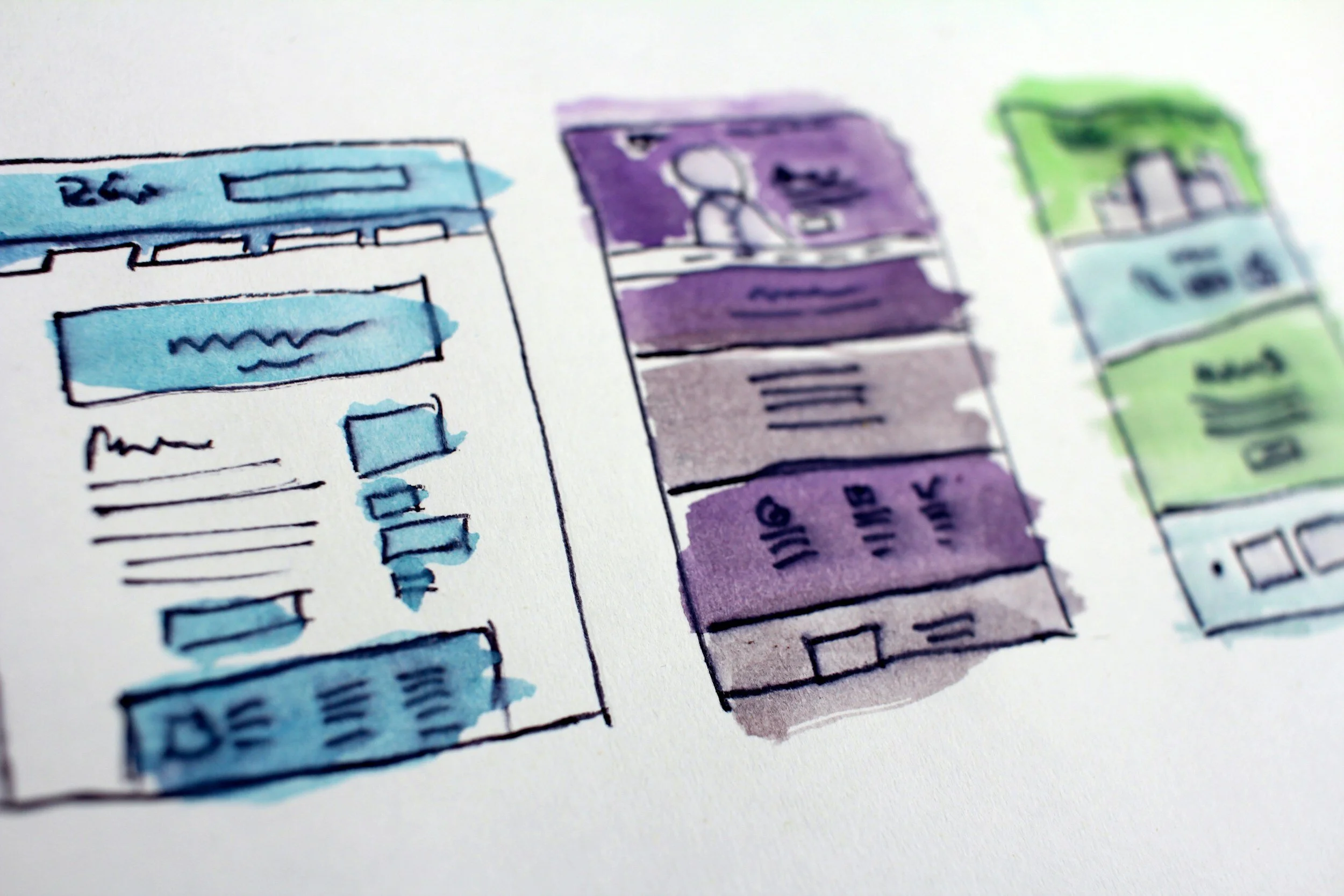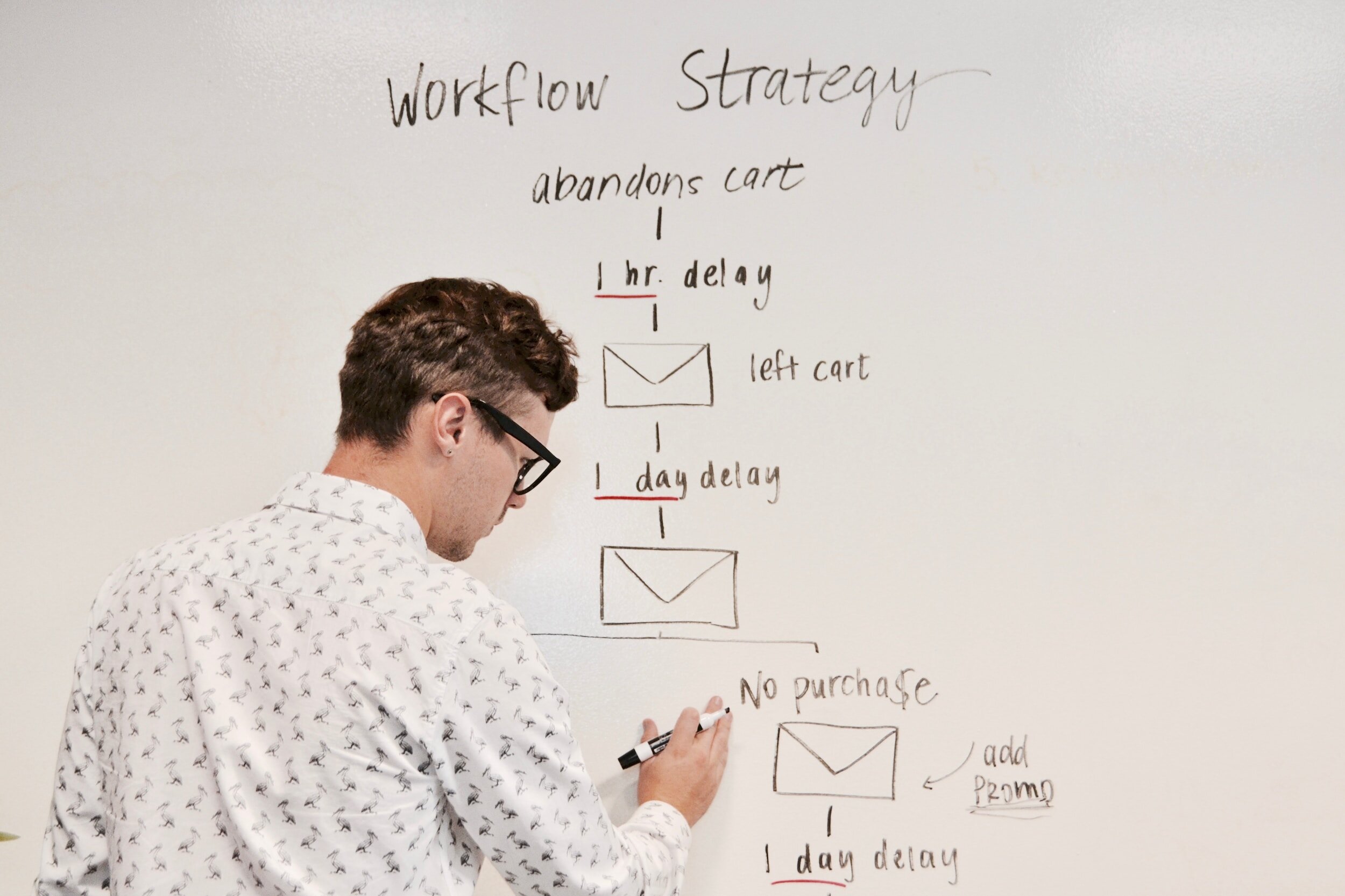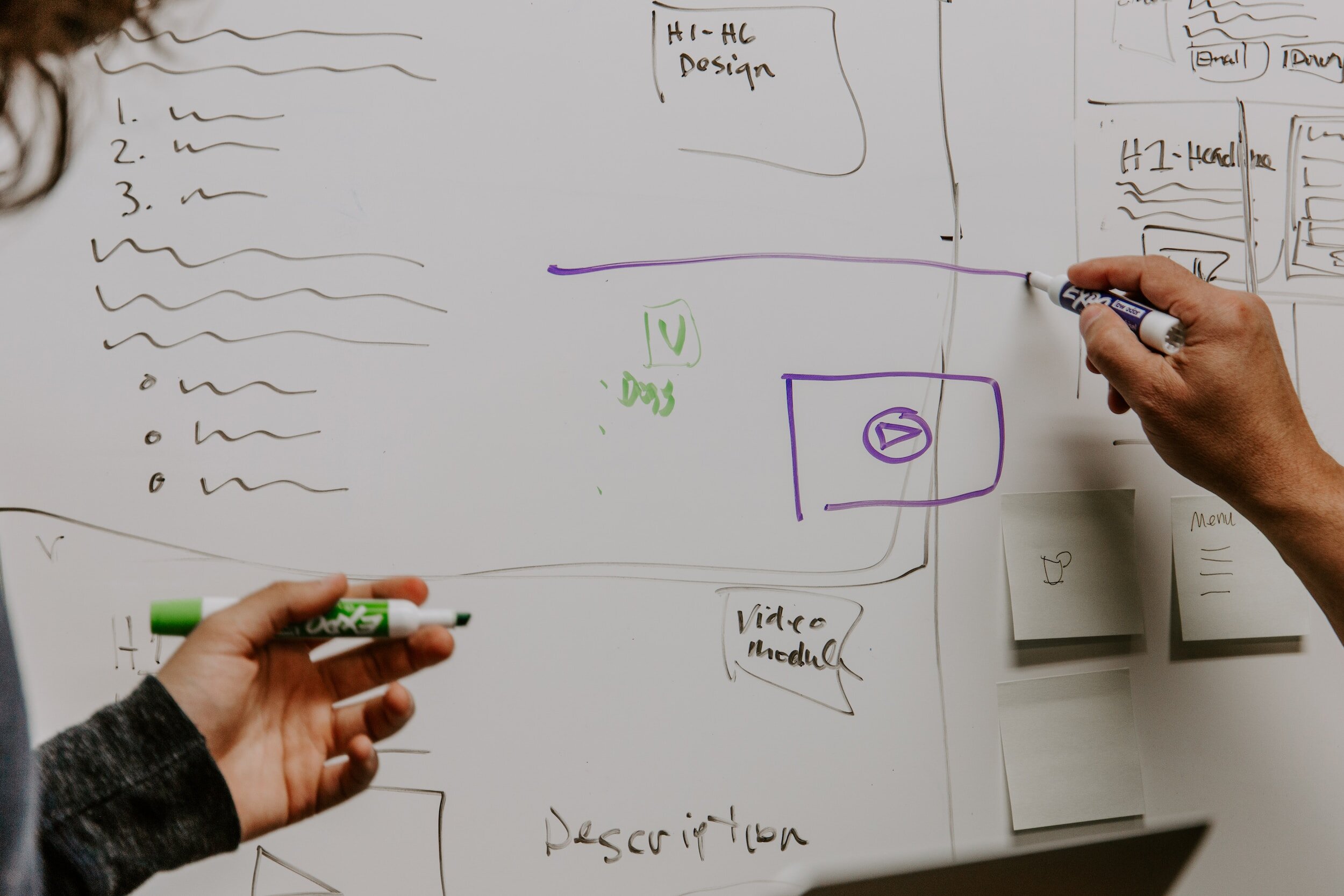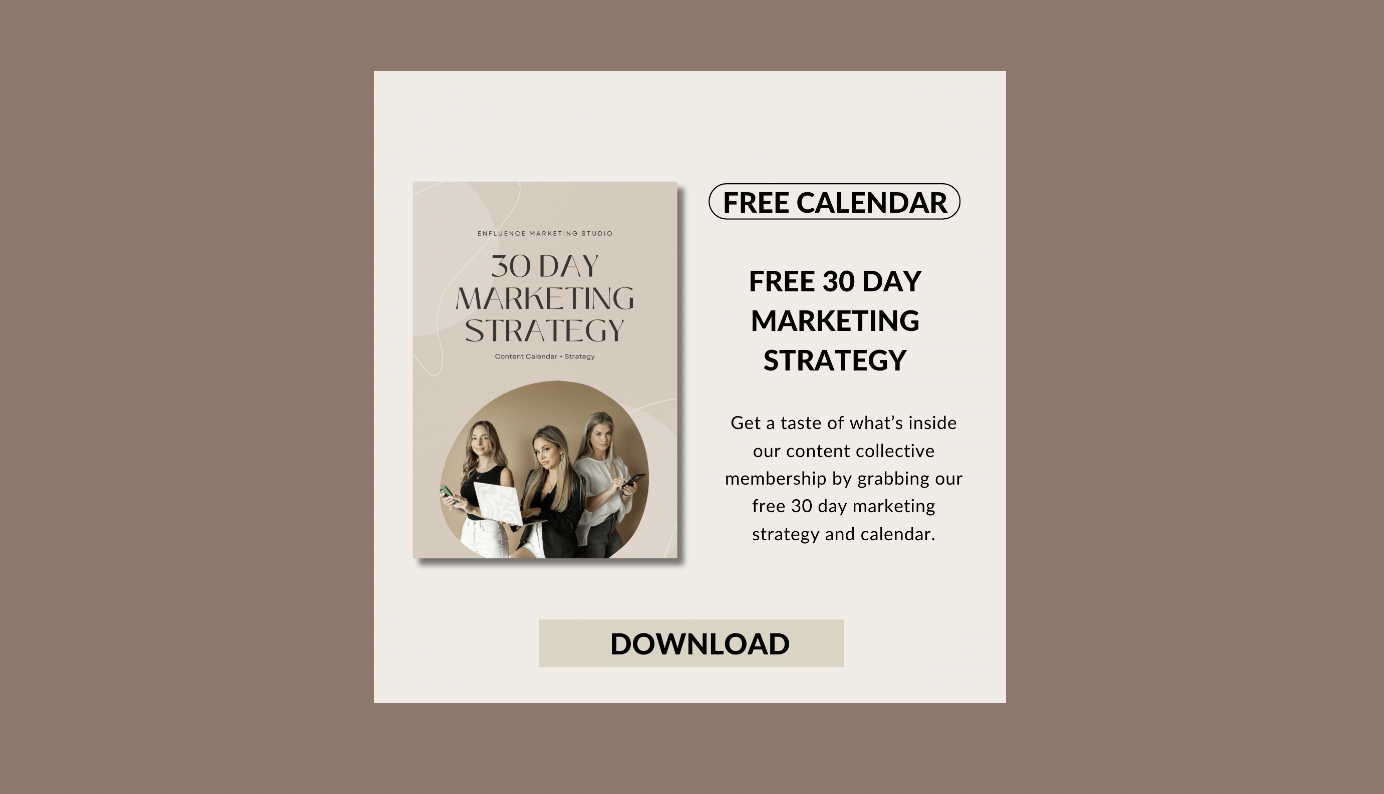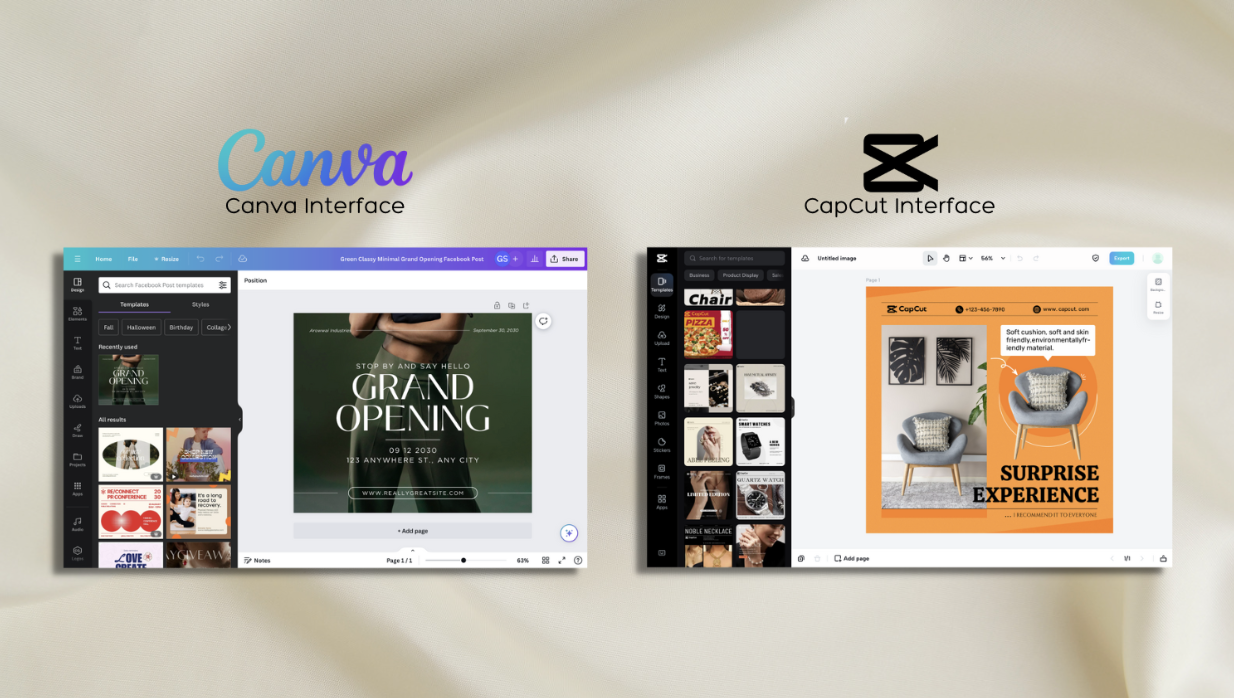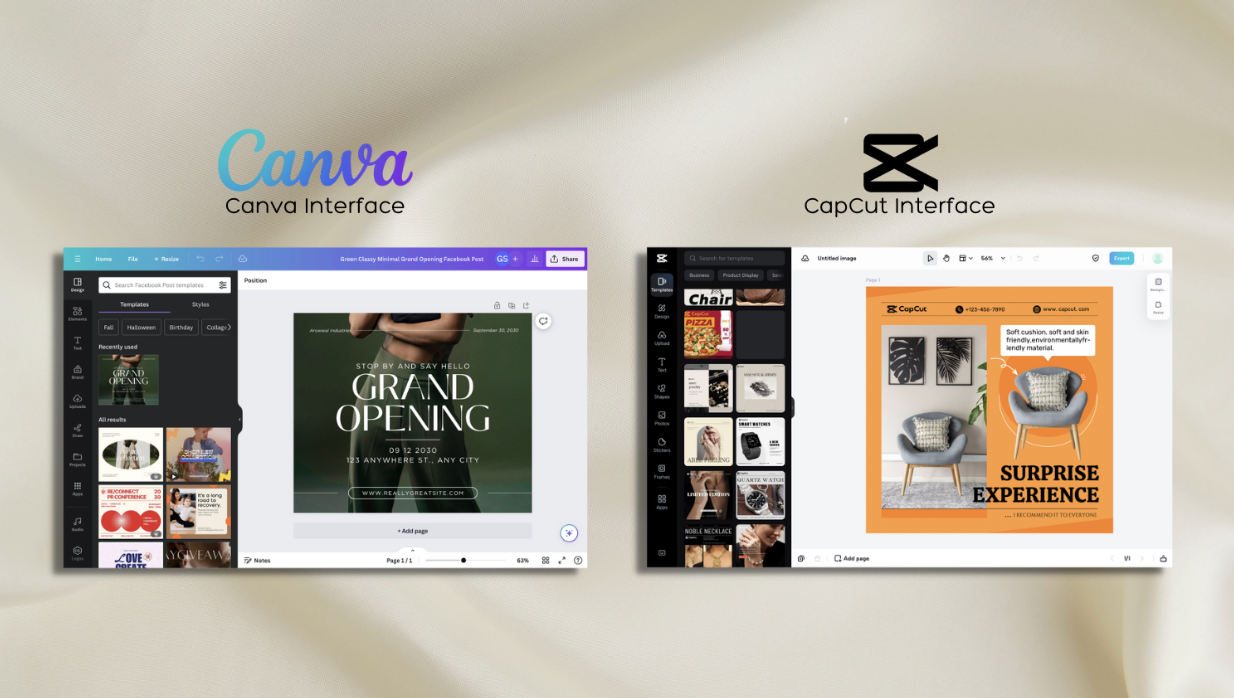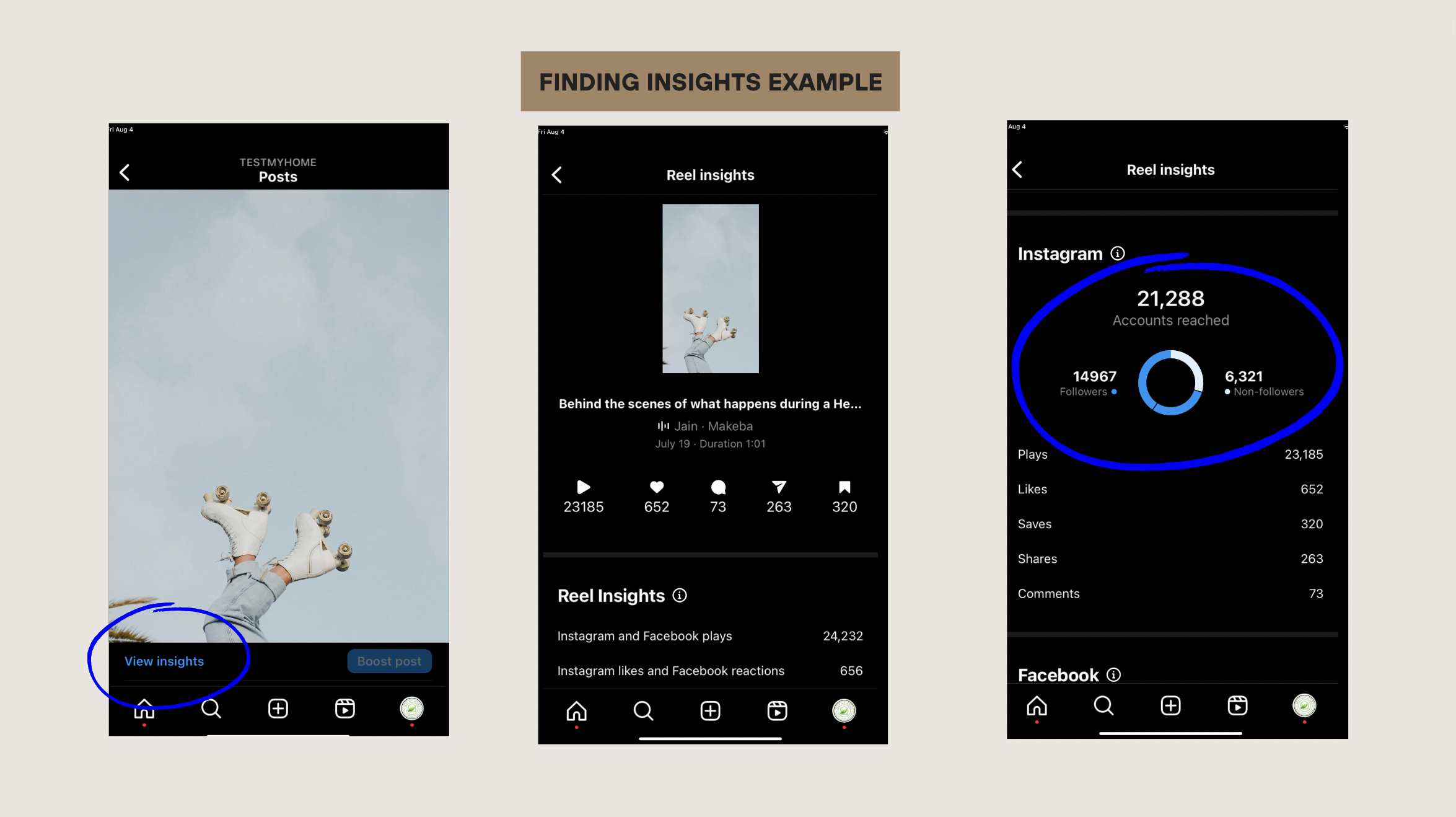Grow Your Brand on Instagram with Effective Instagram Management!
Are you looking for a way to take your brand’s presence on Instagram to the next level? Do you want an effective and efficient system of managing your posts, followers, and engagements?
If so, then it's time to explore the world of instagram management provided by enfluence Marketing Studio.
Our team helps service based businesses grow their reach while increasing customer engagement. With a comprehensive strategy in place that utilizes both organic growth techniques as well as tools designed specifically for instagram management, there are plenty of ways to ensure success on the platform.
In this piece, we'll explore approaches for fostering your mark on Instagram, advice for competent instagram governance and more.
Table of Contents:
What is Instagram Management?
Instagram management is the process of creating, scheduling and monitoring content on Instagram for a business or brand. It entails curating engaging visuals, composing captions that stimulate engagement, utilizing hashtags and geotags to boost visibility, replying to comments and messages promptly, leveraging influencers and partnerships to reach new audiences as well as analyzing performance metrics in order to refine campaigns over time.
Definition of Instagram Management:
Instagram management is the practice of creating content for an organization’s account on the social media platform Instagram. This includes taking photos or videos related to their product or service offering as well as writing captions that will engage followers. Additionally it requires strategizing how best to use hashtags and geotagging locations in order to maximize exposure.
The advantages of Instagram management are plentiful, ranging from increased brand recognition due to heightened visibility, enhanced customer relationships through direct engagement, more efficient lead generation by focusing on particular audiences, greater potential for collaboration with other businesses and access to valuable analytics data concerning user behavior which can be used for optimization.
Getting started with managing your organization's presence on this popular social media platform doesn't have to be complicated. Start by setting up a profile page that accurately reflects your company's mission statement while also providing useful information such as contact details and website links if applicable. Next, create compelling visuals that showcase what you do best - whether it's products or services - while also making sure they adhere closely with your branding guidelines so everything looks consistent across all platforms. Finally, start connecting with potential customers by using relevant hashtags within each post along with geotagging any location-specific posts when necessary in order to maximize visibility among target audiences.
Instagram Management can be an effective way to expand your business, with the right approach you can access a wider range of prospects than ever before. Let's explore some of the top approaches to augment your accomplishments on Instagram.
Key Takeaway: Instagram management offers many advantages, from increased brand recognition to access to valuable analytics data; start by setting up a profile page that reflects your company's mission and create compelling visuals that adhere to branding guidelines.
Strategies for Growing Your Brand on Instagram
Instagram is a widely-used social media platform that can be utilized to extend one's reach and build their brand. Creating a plan to maximize your success on Instagram is essential for achieving desired results. Here are some strategies for growing your brand on Instagram.
Crafting material that resonates with your intended demographic is essential for developing a triumphant presence on Instagram. Posting high-quality images or videos that showcase what makes your business unique can help you stand out from the competition and attract more followers. Additionally, using captions that are informative yet entertaining can help engage users and keep them coming back for more.
Utilizing Hashtags and Geotags:
Using relevant hashtags in each post helps make sure they appear in searches related to those topics, allowing you to reach a wider audience than just those who follow you directly. Similarly, geotagging posts allows users near the location tagged to discover them easily as well as helping build local awareness of your business or brand.
Partnering with other businesses or influencers can be a great way to boost awareness for both entities, while introducing potential customers to services and products they may not have previously known of. When selecting influencers or partners, make sure their values align with yours so that any collaborations feel authentic rather than forced.
These strategies will help get you started on growing your brand’s presence on Instagram but there are plenty of other tactics worth exploring as well. With careful planning and consistent effort, anyone can create an engaging profile full of interesting content that appeals to their target audience. Good luck.
Through the implementation of calculated approaches and techniques, your brand can swiftly expand its presence on Instagram. By utilizing hashtags, geotags, influencers, and partnerships to create engaging content and scheduling posts in advance for optimal performance - it's time to take a look at some tips for effective Instagram management.
Key Takeaway: Using relevant hashtags, geotagging posts, and leveraging influencers and partnerships can help build a successful presence on Instagram and increase visibility for your brand.
Tips for Effective Instagram Management
Instagram is a widely used social media platform that, when managed well, can be an excellent tool for increasing your business' reach. Here are some strategies for managing Instagram proficiently, enabling you to maximize the potential of this influential social media platform.
Scheduling Posts in Advance:
Scheduling posts in advance is an important part of successful Instagram management. This technique enables you to strategize ahead and make sure that your content is shared at advantageous moments, when more people are likely to view it. You can use automation tools such as Hootsuite or Buffer to schedule posts so that they go live on specific days and times without having to manually post them yourself each time.
Analyzing Performance and Insights:
Analyzing performance metrics is essential for understanding how well your content is performing on Instagram. Tools like Sprout Social or Iconosquare provide detailed insights into engagement rates, follower growth, reach, impressions, etc., so you can track how well your content resonates with users over time.
Responding to Comments and Messages Quickly:
Responding quickly to comments and messages from followers helps build relationships with them which leads to increased loyalty towards your brand. Use tools like Mention or Crowdfire’s Comment Manager feature to monitor conversations about your brand across different channels including Twitter, Facebook, YouTube, etc., so you don’t miss any opportunities for engagement with potential customers or fans of your brand.
By utilizing these tactics for managing Instagram effectively, you can exploit all the potential of this influential platform while making sure your content gets seen by those who may be interested.
By utilizing these tips and tools, you can ensure that your Instagram management process is efficient, effective, and successful - making it easier to manage your presence on the platform. Now let us explore some of the accessible means to refine this process and make it more randomized with higher perplexity.
Key Takeaway: Take advantage of automation tools and analytics to effectively plan, track, and respond to comments on Instagram for increased visibility and customer loyalty.
Tools for Streamlining Your Instagram Management Process
Administering an Instagram profile can be a laborious task, yet with the proper instruments it doesn't have to be. Automation tools allow you to post and schedule content in advance, saving you time and energy. Analytics tools provide insights into your performance metrics so that you can track progress and make adjustments as needed. Collaboration solutions facilitate quicker, smoother team functioning by enabling rapid communication.
Automation Tools for Posting and Scheduling Content: Automating your posting process is one of the best ways to save time when managing an Instagram account. Popular automation tools like Hootsuite or Buffer let you create posts ahead of time, set up recurring schedules, manage multiple accounts from one dashboard, monitor hashtags for engagement opportunities, and more. These platforms also offer analytics features so that you can track how well each post performs over time.
Gaining insight into the performance of your posts is key to refining your Instagram strategy. Analytics tools such as Iconosquare and Sprout Social provide detailed metrics on follower growth trends, engagement rates per post type, most popular hashtags used by followers, and top influencers who engage with your content regularly. This data can be exceptionally beneficial in assisting you to recognize which kinds of content are having the most impact on your audience and what changes should be made for future success.
Collaboration Tools for Teamwork and Communication: Working with a team makes managing an Instagram account much easier – but it also requires effective communication between everyone involved in order to ensure everything runs smoothly behind the scenes. Collaboration tools such as Slack or Trello make it easy to assign tasks within a group setting while keeping everyone updated on progress in real-time via chat messages or notifications whenever changes are made to projects/posts/etc This way no detail gets overlooked.
Using these types of automated solutions will not only help streamline processes but also improve overall efficiency when managing an Instagram account, freeing up valuable resources that would otherwise be spent manually creating posts or analyzing data points one at a time.
By utilizing the right resources, it is possible to optimize and expedite your Instagram administration process. As we look to the future of Instagram management, emerging trends such as AI automation solutions and augmented reality storytelling are poised to revolutionize how businesses use this powerful platform.
Key Takeaway: Managing an Instagram account can be streamlined with automation, analytics, and collaboration tools to save time and improve efficiency.
The Future of Instagram Management
The Future of Instagram Management is an exciting and ever-evolving landscape. Emerging trends in social media marketing such as artificial intelligence (AI) solutions and augmented reality (AR) visual storytelling techniques are being used by brands today to improve the effectiveness of managing an account on Instagram. AI can be utilized to automate certain operations, like scheduling posts or responding to comments, thus enabling marketers to save both energy and time. AR has opened up new possibilities for creating engaging content that stands out from the crowd, with features like 3D models or interactive experiences.
Artificial Intelligence and Automation Solutions are becoming increasingly popular among businesses looking to streamline their Instagram management process. AI can be used to analyze user data, optimize post timing, identify influencers who could help promote your brand, suggest captions based on image recognition technology, and more. Automation tools allow you to schedule posts in advance so you don’t have to worry about manually posting every day; they also enable you to track performance metrics so you know how well your content is performing over time.
Augmented Reality (AR) provides a remarkable opportunity to captivate audiences with visually arresting narratives that provide an unprecedented interactive experience. Brands are using AR filters on their Stories or Posts that allow users to interact with their products in real-time through virtual try-ons or product demos—a great way for customers to get familiar with what they’re buying before committing. Visual storytelling techniques like this can make it easier for brands to stand out from the competition while providing valuable information about their products at the same time.
Tech like automation programs, analytics platforms, and collaboration applications have made it more straightforward than ever before for companies of all sizes to manage their Instagram presence without having devoted teams working nonstop just to stay on top. By leveraging these technologies strategically and staying ahead of emerging trends in social media marketing, businesses can ensure success when it comes to growing their brand's presence on this platform into 2023 and beyond.
Key Takeaway: Instagram management can be made easier and more effective through the use of AI automation solutions, AR visual storytelling techniques, and other tools such as analytics platforms.
FAQs in Relation to Instagram Management
How much does it cost for someone to manage your Instagram?
The expenditure for managing social media platforms fluctuates depending on the magnitude and range of your undertaking. For Instagram specifically, a full-service package can range from $1500 to $2,000 per month or more. This includes creating content, scheduling posts, engaging with followers, running campaigns and analyzing results. The outlay hinges on the amount of labour and toil essential for competently handling your profile.
Can I have someone else manage my Instagram?
Yes, you can have someone else manage your Instagram. With the right social media marketing and management team, like enfluence Marketing Studio you can easily outsource the task of managing your Instagram account. We can create content that appeals to your desired demographic, interact with key influencers in the sector, assess analytics and trends for improved performance, and respond quickly to customer inquiries. This way, you can focus on other aspects of running a successful business while leaving the work of managing your Instagram account in capable hands.
How do you manage Instagram effectively?
Managing Instagram effectively requires a strategic approach. We start by creating an effective content strategy that aligns with your brand's goals and objectives. We also utilize analytics to understand what works best for your audience, then create content accordingly. We leverage the power of hashtags to increase visibility and engagement on posts, as well as stories and Reels. Additionally, we’ll tap into influencer marketing to extend your reach and establish meaningful connections with prospective customers. Finally, by staying active in conversations and responding quickly to comments or messages from followers - this helps you build trust and loyalty among your community.
Conclusion
Instagram management is an essential part of any successful brand's marketing strategy. With the right strategies, tools, and tips in place, you can make sure that your Instagram presence is effective and engaging. Keeping on top of the newest developments in Instagram management is vital for staying competitive and connected with your audience on this ever-evolving platform.
No matter the purpose - be it personal or business-oriented - taking advantage of Instagram management can aid in expanding your reach and building your brand. So don't wait - start leveraging the power of instagram management today.
Are you a realtor or business owner looking for an effective way to manage your Instagram account? Look no further than our full-service social media marketing and management studio, enfluence Marketing Studio.
Our team of experts will help create, execute, and optimize strategies that are tailored to the needs of your brand. With our assistance, you can reach more potential customers on one of the most popular social networks out there – Instagram!
Contact us today and let’s get started on building your online presence together!
Meta proposes new Verification Subscriptions to Get More Reach
Meta is broadening the availability of its Verification for Business subscription, allowing brands to acquire a blue checkmark for their Facebook and/or Instagram profiles. Additionally, Meta is introducing new features and higher-tier packages within its business verification offerings to accommodate a wider range of needs.
Previously limited to brands in Australia, New Zealand, and Canada, Meta's Verification for Business option is now accessible to businesses in Argentina, Mexico, Chile, Peru, France, and Italy, enabling them to purchase verification badges for both platforms.
This could reflect the popularity of the offering. This expansion suggests that Meta is seeing positive signs, and solid interest for the option.
In addition to this, Meta’s also adding new subscription packages to consider.
Tiered Meta Verified Pricing
Meta now offers four tiers of verification packages for businesses, each with increasing prices and additional benefits.
Introductory Pricing: Initially, the prices displayed in grey are offered as introductory rates for new subscribers or via a 20% discount for those verifying both Facebook and Instagram profiles simultaneously. After a year, the prices revert to the crossed-out amounts.
Cost Breakdown: The highest tier costs $499 per month, or a combined $699.98 per month for verifying both Facebook and Instagram profiles continuously.
Package Inclusions: All Verification for Business packages include a verified badge, enhanced account support, and impersonation monitoring. Additional features vary depending on the chosen tier:
Enhanced Profile: Offers multiple business link options and visual elements for links.
Search Optimization: Ensures profile visibility at or near the top of search results.
Featured Account: Showcases the business in dedicated "Meta Verified" display units.
Links in Reels: Provides 2 to 6 links in Reels per month.
Employee Impersonation Protection: Grants verification badges for selected employees.
Customized Messaging Chats: Enables dedicated color palettes for customer chats.
Account Review: Top-tier subscribers receive semi-annual profile reviews from Meta experts to enhance content strategy.
While the new add-ons offer value, they come with significantly higher price points. Deciding whether to invest $500 per month for the full suite of Meta Business add-ons requires careful consideration of the benefits against the cost.
Considering the likely value proposition, it's doubtful whether investing in these premium packages would yield significant returns. However, for businesses already allocating substantial budgets to platforms like Facebook ads, the added benefits such as extra links in Reels and enhanced profile features might hold some appeal, especially when exploring various call-to-action options.
Potential Value of Meta Verified
Assessing the potential value of the new account review feature is challenging since its impact remains unknown. Nevertheless, Meta's confidence in its unique offering within the top-tier package suggests it could offer valuable insights, potentially enhancing your presence across both platforms. It might be worth considering, particularly with the opportunity for periodic expert input to refine your strategies.
Yet, it's prudent to observe the experiences of larger brands leveraging these offerings before committing. While the expanded options may attract more interest, it's essential to gauge their effectiveness in practice.
Regarding the blue tick's significance, its value may diminish when it's available for purchase, as it no longer serves as a definitive marker of credibility or authority. However, these new supplementary features could potentially offset this decline, especially for businesses heavily reliant on Facebook or Instagram for promotional activities. It could be worthwhile to experiment and see if these add-ons offer tangible benefits in your marketing efforts.
Want to learn more about instagram and all the fun tips that come with it?
Follow me on instagram: @socialmarketingqueen
Is there Value to these new subscriptions?
Considering the likely value proposition, it's doubtful whether investing in these premium packages would yield significant returns.
However, for businesses already allocating substantial budgets to platforms like Facebook ads, the added benefits such as extra links in Reels and enhanced profile features might hold some appeal, especially when exploring various call-to-action options.
Assessing the potential value of the new account review feature is challenging since its impact remains unknown. Nevertheless, Meta's confidence in its unique offering within the top-tier package suggests it could offer valuable insights, potentially enhancing your presence across both platforms. It might be worth considering, particularly with the opportunity for periodic expert input to refine your strategies.
Yet, it's prudent to observe the experiences of larger brands leveraging these offerings before committing. While the expanded options may attract more interest, it's essential to gauge their effectiveness in practice.
Conclusion
These new supplementary features could potentially offset this decline, especially for businesses heavily reliant on Facebook or Instagram for promotional activities. It could be worthwhile to experiment and see if these add-ons offer tangible benefits in your marketing efforts, though I will NOT be paying $350/mo.
Social Media Trends to Jump on for 2024
Discover the top social media trends shaping 2024 and learn how to leverage them to your advantage! From user-generated content to the rise of video memes, explore actionable tips and strategies for staying ahead of the curve on Instagram. Whether you're a creator, business owner, or social media enthusiast, this guide will help you navigate the ever-evolving landscape of social media and unlock new opportunities for growth and engagement. Don't miss out on the chance to ride the wave of social media trends and make a splash in 2024!
In the ever-evolving landscape of social media, staying ahead of the curve is essential for creators and businesses alike. As we sail into 2024, it's crucial to understand and embrace the emerging trends that are shaping the digital world. From user-generated content to the rise of video memes, let's explore the top shifts happening on Instagram and how you can leverage them to your advantage.
1. Embracing User-Generated Content (UGC)
User-generated content continues to be a driving force on social media platforms like Instagram. Whether it's product reviews, tutorials, or unboxings, consumers are stepping into the role of influencers. As a creator, you can harness the power of UGC by actively engaging with your audience and encouraging them to share their experiences. Ask for reviews, feature client success stories with photos, and don't forget to spotlight your customers on your Stories. By amplifying user-generated content, you not only foster a sense of community but also build trust and credibility among your followers.
2. Instagram's Emphasis on Reels
With Instagram doubling down on Reels, the short-form video format has become a cornerstone of the platform's strategy. From new editing tools to improved analytics, Instagram is continuously enhancing the Reels experience. As a creator, now is the time to embrace Reels and get creative with your content. Experiment with different formats, leverage trending sounds and effects, and keep an eye out for opportunities to showcase your personality and expertise. By prioritizing Reels, you can expand your reach and connect with a broader audience on Instagram.
3. The Importance of Two-Way Engagement
Social media algorithms are evolving, and platforms are increasingly favoring authentic, two-way engagement. As a creator, it's essential to actively engage with your audience by responding to comments, sliding up on Stories, and initiating conversations in the DMs. Allocate time each day to engage with your followers, and prioritize building genuine connections online. By fostering meaningful interactions, you not only strengthen your relationship with your audience but also increase your visibility and credibility as a trusted authority in your field.
4. Harnessing the Power of SEO on Instagram
Search engine optimization (SEO) isn't just for websites—it's also crucial for increasing discoverability on Instagram. Optimize your profile and posts with descriptive captions, relevant hashtags, and keyword-rich content. Additionally, take advantage of advanced settings like descriptive alt text to enhance the accessibility of your content. By implementing a robust Instagram SEO strategy, you can improve your visibility and attract more followers and potential clients to your profile.
5. Crafting Captivating Hooks
In a world oversaturated with content, capturing your audience's attention has never been more critical. Invest time in crafting compelling hooks that grab viewers' attention within seconds. Experiment with different hooks like "What if," "Did you know," or "I've gotten X results with this one trick" to pique curiosity and entice viewers to engage with your content. Remember, the key to success on social media lies in capturing and maintaining your audience's interest from the get-go.
6. Prioritizing Community Over Following
In 2024, creators are shifting their focus from growing their following to nurturing their existing community. Platforms like Instagram have introduced features like feed posts for Close Friends and Broadcast Channels, allowing creators to prioritize exclusive content for their most loyal followers. As a creator or business owner, focus on building genuine relationships with your audience and offering value through exclusive content and experiences. By fostering a sense of community, you can cultivate a loyal fan base that is more likely to support and advocate for your brand.
7. Embracing Video Memes
Memes have always been a staple of internet culture, but in 2024, video memes are taking center stage. Video memes combine humor, relatability, and creativity in a dynamic and engaging format. Whether it's a funny skit, a playful animation, or a clever edit, video memes offer endless possibilities for capturing your audience's attention and driving engagement. Experiment with tools like CapCut to create meme-like Reels that resonate with your audience and showcase your personality and brand identity.
In conclusion, staying ahead of social media trends is key to success in the digital age. By embracing emerging trends like user-generated content, prioritizing two-way engagement, and leveraging the power of video memes, you can elevate your social media strategy and connect with your audience on a deeper level. So, what are you waiting for? It's time to ride the wave of social media trends and make 2024 your best year yet!
How to get discovered and reach more people on Instagram using SEO
“How do I get discovered on Instagram using SEO?”
I get this question a lot.
Or I’ll hear “does SEO even work on instagram?”
The answer is absolutely YES.
An SEO strategy is key to expanding your reach on the platform. From mastering hashtags to optimizing alt text, I’m going to guide you through the process of making your content more discoverable, attracting new followers, and driving engagement.
What is SEO?
SEO stands for Search Engine Optimization.
Here’s how I explain SEO to people who are new to this term.. (which dates back to 1997 by the way
Imagine you have a favorite book, but it's hidden in a huge library full of other books.
Now, let's say you really want your friends to find and read this book too.
So, what do you do?
You write down some keywords or phrases that describe what the book is about and stick them on the library shelves.
When your friends come looking for books on those topics, they'll see your keywords and find your favorite book more easily.
In the digital world, websites are like books in a library, and SEO is like those keywords you stick on the shelves.
When you use SEO on a website, you're making it easier for search engines like Google or Instagram or Facebook to find and show your website or profile to people who are looking for information about certain topics.
Just like in the library, the better your keywords match what people are searching for, the more likely they are to find your website. So, SEO is all about helping YOU get noticed.
SEO for Instagram
When it comes to Instagram SEO.. your goal is to optimize and tailor your content so that it appears in as many places as possible — from search results to the Explore Page.
SEO is an essential tactic for improving your discoverability.
The more people who discover your content, the greater chance you have at growing your following and building an engaged Instagram community.
How Instagram SEO Works: 3 Key Factors
Optimizing your Instagram posts for SEO is just one part of instagram’s algorithm. They process every single piece of content on the app to try and understand what your post is about.
Instagram says "in addition to the text you type into search, we use information from accounts, hashtags, and places — called signals — to rank your search results."
3 key factors: how instagram serves you content based on your search results.
The text: The text you type into the search bar is highly important. Instagram tries to match what you type with relevant keywords, accounts, hashtags, and places.
User activity: If Instagram thinks someone will be more interested in one post over another, it will prioritize that in the search results. It bases that off of your previous activity on the app — such as posts you’ve viewed, accounts you follow or interact with.
Information about the search results: so if there’s a search term that’s getting a lot of attention, it almost becomes a popularity contest to instagram. Whichever result gets the most clicks, likes shares is going to be favored.
Google is similar with how it ranks websites..
So let’s summarize SEO for instagram
When we talk about making your Instagram page more visible to others (which is what SEO is all about), the key is to help Instagram understand what your posts are about. So that instagram is more likely to show your stuff to people who are actually interested in it.
5 Instagram SEO Tactics To Reach More People
#1: Write Descriptive Captions With Keywords
You used to only be able to do a search on instagram using hashtags, but now when you go to the search section, you can type anything and instagram will provide results based off of hashtags, popular posts, accounts, audio, and locations.
So what does this mean for you? WRITE DESCRIPTIVE CAPTIONS
The keywords you put into your caption seriously impact your content’s discoverability.
Now keep in mind: When people search on instagram, keywords in the caption definitely play a significant role in what instagram serves you, but your username and page name ARE also important.
Instagram will look at your username and page name and rank content based off of that as well.
So use keywords in your captions, but also use them in your username and page name if you can!
For example: Social Marketing Queen (This was on purpose)
#2: Add keywords to your instagram profile name
Optimizing your bio is super important to instagram discoverability. I touched on this a little in episode #1 where I teach you how to get started with instagram marketing. (if you haven;t listened, I highly recommend going back and listening)
If you go to my Social Marketing Queen instagram profile, it’s the perfect example of how to incorporate keywords into your name and bio.
My username is socialmarketingqueen
My page name is: Katelyn Rhoades | Social Media Agency
And then I use the word social media again my bio
Just note: If you can’t fit a keyword into your username, adding keywords to your page name can be just as valuable.
Tactic #3: Include Relevant Hashtags
Instagram allows you to include up to 30 but I usually can only think of 5-10.
The thing with hashtags is: If you have a public Instagram account and add a hashtag to a post, that post will be visible on the corresponding hashtag’s results page.
Please keep in mind that hashtag stuffing is NOT the right way to do things.
You only want to use hashtags that either relate to your post or your industry or niche.
Some people will try to trick the algorithm by stuffing popular hashtags.. But that’s not going to get you in front of the RIGHT PEOPLE.
Your goal is to get discovered by your target audience, people that are going to want to buy from you.
#4: Add Alt Text to Your Instagram Posts
Instagram alt text is a feature that allows you to write custom alternative text for a richer description of your photos. And while the feature was mainly designed to improve accessibility on the platform, it can also be used for SEO purposes too. But, make sure you're putting accessibility at the forefront — don't keyword stuff just for the sake of it. At the moment, Instagram automatically generates alt text for your photos, but you can add them manually too. The way to add alt text > go to the advanced settings on your post and then you’ll see something that says Alt Text.
Tactic #5: Be Consistent With Your Niche
The more you post about the same type of things, the more the algorithm starts to learn what your account is about so it can serve you up to people that make sense for your business.
This is why content pillars are so important. When we work with new clients, we try to build out 3-5 content pillars which are little topics based around their main offering.
So for example:
If you’re a Motherhood Creator, your pillars may be:
New Mom Tips
Funny New Mom Memes
Styling Tips for New Moms
Newborn and Infant Education
All of those little clusters are based around being a new mom.
If you can implement these 5 SEO for instagram tactics into your strategy, you’re sure to start being seen by algortihm and more people, which will, in turn, grow your following on instagram.
Understanding the Marketing Funnel: A Three-Stage Journey
The marketing funnel is a fundamental concept that guides prospects through the customer journey, providing a strategic framework to attract, engage, and convert potential customers.
The marketing funnel is a fundamental concept that guides prospects through the customer journey, providing a strategic framework to attract, engage, and convert potential customers. HubSpot defines it as a series of stages that involve planning and measuring efforts through content, landing pages, and ads. While often based on the AIDA model (Awareness, Interest, Desire, Action), a simplified three-stage model includes Top of the Funnel (TOFU) for awareness, Middle of the Funnel (MOFU) for consideration, and Bottom of the Funnel (BOFU) for conversion.
1. Top of the Funnel (TOFU): Awareness and Attraction
The TOFU stage is where prospects first become aware of your brand and engage with it. This is the educational phase, focusing on creating brand awareness through content and marketing materials. Utilize lead generation strategies, such as educational pieces, social media content, and infographics. The goal is to cast a wide net, attracting a broad audience with the aim of educating and bringing value.
Real-life Example: Create a blog post or Instagram carousel titled "X Tips When Getting Started with [Your Industry]." Educate and set yourself as an expert to establish brand awareness.
2. Middle of the Funnel (MOFU): Consideration
In the MOFU stage, potential customers have engaged meaningfully with your brand, perhaps by subscribing to an email list, following you on social media, or signing up for a webinar. These warm leads require targeted content that addresses specific challenges or solutions. Implement lead magnets, such as free webinars, to collect emails and initiate drip email campaigns, nurturing leads further down the funnel.
Real-life Example: Offer a Free Webinar: Mastering a specific skill in your industry. Promote the webinar and collect emails for a targeted audience.
3. Bottom of the Funnel (BOFU): Conversion
At the BOFU stage, prospective customers are ready to convert. You've built trust and fostered a relationship with them. Now, it's time to give them specific reasons to choose your brand over competitors. Strategies include offering a free demo, providing how-to guides, sharing social proof, and offering discounts. Remember that every customer experiences the funnel differently, with some skipping directly to the middle or bottom based on their awareness and readiness to purchase.
Pro Tip: Tailor your marketing funnel to your specific audience and their unique journey. Analyze performance using tools like Google Analytics to track website visits and user engagement.
Loyalty Stage: Retaining Customers
Beyond the traditional funnel stages, the loyalty stage focuses on retaining customers. Implement loyalty programs, surveys, and affiliate programs to nurture and treat customers like VIPs. Provide excellent service or products to build lasting relationships.
Getting Started with Your Marketing Funnel:
Define Your Perfect Buyer:
List out key demographics to customize marketing efforts.
Map Out the Customer Journey:
Determine the starting point and desired endpoint for your audience.
Design Your Lead Magnet:
Create a compelling lead magnet to attract and engage prospects.
Create a Landing Page:
Develop a specific landing page for your lead magnet to drive conversions.
Start Marketing:
Implement your marketing strategies across channels.
Measure Performance:
Utilize analytics tools like Google Analytics to track website performance and user behavior.
Understanding the marketing funnel and implementing these strategies can guide potential customers seamlessly toward making a purchase decision. As your audience progresses through the funnel, the goal is to provide value and build lasting relationships.
Want to learn more about the marketing funnel? Head over to my podcast: Call Her Creator where I share practical, step-by-step social media marketing and business advice that has already transformed the lives of 1000’s of creators and ambitious entrepreneurs.
How We Grew Our Pinterest Account by 232% in 60 Days
We strategically posted on our Pinterest for 60 days and gained over 232% total audience growth. The strategy we implemented was easy to adapt to and achievable for ANY biz out there to grasp.
We all know Facebook and Instagram usually take the cake for businesses' top platforms for divulging their marketing budget, BUT that does not mean you should slack on Pinterest! Our social media agency has always had a Pinterest account, but we can’t lie… Our posting strategy was erratic, inconsistent, and non-targeted for our key audience's wants and needs. We heard from other SMMa that a key part of their digital downloads and leads were all coming from Pinterest. 🤯 This was a HUGE eye-opener for our agency and we realized we were slacking on amazing opportunities by sleeping on this platform.
We decided to roll up our sleeves and start consistently and strategically posting on our Pinterest for a consecutive 60 days to see if we could gain any traffic… Safe to say the results were amazing with over 232% total audience growth. The best part - Our strategy we implemented was easy to adapt to and achievable for ANY biz out there to grasp. Keep reading for our biggest takeaways to GROW your business on Pinterest!
Utilizing Pinterest to Our Advantage
Pinterest is a visual discovery engine that offers a unique space for its users to discover, share, and save ideas for ultimately ANY topic or niche out there! In our experience, we correlated Pinterest with more product-based businesses for fashion, home, decor, gift ideas, etc. OR we felt it was more personal based for inspo with relatable quotes, meal prep ideas, etc. We didn’t feel the need as a social media agency to market our services there, but we could not be more wrong with this misconception of the platform.
Pinterest is an AMAZING platform for quite literally any type of business. Even for social media agencies that only sell services or digital products, Pinterest has proven to increase our digital downloads, website traffic, email subscribers, and social media profile views. So let’s get into the strategy of how we did it!
Account Setup
For our social media agency, we already had a Pinterest account in place but it was scattered with the organization of content. We sifted through our account and deleted or made boards private that did not apply to our audience's interest so that when users clicked on our profile, our business was accurately represented on the platform.
Next, we had to create new boards. We made sure to utilize keywords and trending topics for our target audience so that they aligned with our content pillars and how we help with our products and services.
We went through all the recommended steps on Pinterest Business Hub to make sure that our account was optimized and hooked up fully to our website so that traffic was seamless and easy for our audience to use.
Content Strategy
Now to the actual content! One thing we LOVE to do with our smma is repurpose all of our content across every applicable platform so that we are working smarter, not harder. Our highest traffic social media page is our founder's Instagram account @socialmarketingqueen We researched and found that video content is currently performing super well on Pinterest. So the first step for our content creation was repurposing all of our highest-performing Instagram Reels and publishing them to Pinterest. We made sure to adapt the Reels to Pinterest’s best practices with optimized keyword searches which you can find in your business hub on the platform under analytics. Every morning for 60 days we posted one of our top-performing Reels.
Content Repurposing not only maintained our brand consistency but also leveraged the success of our proven content on a new platform. This was a HUGE timesaver and beneficial tactic for our agency to grow our analytics on Pinterest.
Aside from Reels, we also honed into graphics that promoted our freebies. After some research, we saw that in our industry, content that had “FREE 30 DAYS OF CONTENT” or “FREE MONTH OF CAPTIONS” performed well. We had several freebies already created that offer our audience content that they can easily download and plug and play to use with their business. We used Canva to create various styles of graphics that were Pinterest-optimized to promote the freebies to see what would perform best for each deliverable. After a few weeks, we noticed a certain format performed higher than the others and we kept making various versions of that template to promote our freebies. NOTE - we also promoted our other paid services and offerings, but we did find that once users clicked off the platform and it took them to a landing page where they had to pay for the deliverable we would lose the transaction and they would not convert over.
Although we continue to advertise our paid offerings on Pinterest, we do put our main focus into our FREE digital downloads and blogs since they tend to perform better in capturing our audience's email once they download the freebie. Over the 60 days, we posted the graphic content at night making it two posts a day going out.
Account Engagement
Aside from publishing twice a day on the app, we researched and found that actively repinning was recommended for optimal growth on the platform. Since Pinterest is a community-driven platform where collaboration is key, we went in 4-5 times each week to repin our pins to our profile and pin other users' pins (that applied) to our boards. This fostered a sense of community and expanded our reach on the platform to give our profile visibility and establishment in our niche.
Our engagement was 15-20 minutes minimum each day we were engaging on the platform to make sure it was actively being a consistent part of our niche community. We prioritized responding to comments, participating in group boards, and initiating convos on other boards that were based on trending topics. We noticed the more engagement we gave to other users in our niche AND on our pins, the more our engagement and reach analytics grew.
Analytics & Keyword Optimization
A big part of our strategy over the 60 days was continuously analyzing our account's top-performing posts, keyword searches, and trends so that we could refine our strategy accordingly. Closely monitoring the performance of our pins, we could then identify what resonated most with our audience and adjust our content strategy in real-time. For us, we saw that Reels were trumping the static posts tremendously so we did switch to posting 2 Reels a day morning and night 3 times a week in place of the static graphics.
End Results
Pinterest has proven to be a goldmine for our social media agency, and the 232% organic growth in just 60 days is a testament to the platform's potential. By optimizing our profile, strategically repurposing content, actively repinning, and engaging with the Pinterest community, we not only grew our account within the platform but were also able to grow our email list, website traffic, and other social media profile views.
If your biz is not utilizing Pinterest in your marketing strategy, let this be your sign to START in 2024! Still need help implementing a proven strategy for GROWTH on social media?
We are the girls to call! Let us help you shine online with our social media management services - https://enfluencestudio.com/services
How we increased our Social Media Client’s Reach by 530% in 30 days
In the heart of Highlands County, Florida, the local gem, Highlands Jewelers, has been shining brighter than ever on social media platforms under the expert guidance of enfluence marketing studio’s team.
In the heart of Highlands County, Florida, the local gem, Highlands Jewelers, has been shining brighter than ever on social media platforms under the expert guidance of our enfluence marketing studio team.
Over the past 30 days, since entrusting us with their Facebook and Instagram accounts, Highlands Jewelers has witnessed remarkable growth and engagement.
But first, the proof:
Reach Increase Over Last 30 Days: Facebook and Instagram
In just one month, Highlands Jewelers reached over 32,000 people, marking an astounding 530% increase in their online visibility. This surge in reach indicates a significant expansion of their brand awareness within the local community and beyond.
Let's delve into the highlights that showcase their social media success story.
Audience Reach Skyrockets
In just 30 days, Highlands Jewelers reached over 32,000 people, marking an astounding 530% increase in their online visibility. This surge in reach indicates a significant expansion of their brand awareness within the local community and beyond.
Interaction Soars to New Heights
The engagement levels have soared, with close to 2,500 interactions from the captivated audience—a staggering 1090% increase. This remarkable interaction demonstrates the effectiveness of the content strategy employed, creating a connection between Highlands Jewelers and their audience.
Top-Performing Content
The success of Highlands Jewelers' social media campaign can be attributed to the captivating content strategy. Among the top-performing posts, the spotlight was on:
Photos of the team: Humanizing the brand and showcasing the faces behind the jewelry.
Engagement ring posts: A celebration of love and commitment.
Sparkle of the Week: Earrings took center stage, capturing the audience's attention with dazzling displays.
Facebook Follower Growth
In just 30 days, Highlands Jewelers gained 25 new followers on Facebook, indicating a growing and engaged community that is eager to stay connected with the latest offerings and updates.
Let's dive deeper into the comprehensive marketing strategies that enfluence Marketing Studio has put into place to propel Highlands Jewelers to their recent social media success.
Competitive Research:
Our process begins with a thorough analysis of the competitive landscape within the jewelry industry. By understanding the trends, popular content, and strategies employed by competitors, we position Highlands Jewelers strategically to stand out and offer unique value to their audience.
Storytelling Content Planning:
Storytelling is a powerful tool in social media marketing, and we leverage it to create compelling narratives around Highlands Jewelers. Through a series of collaborative sessions and brainstorming, we develop content themes that resonate with the brand and its audience. This ensures a cohesive and engaging storyline that unfolds across various posts, creating a sense of connection and continuity.
Detailed Questionnaire for Business and Branding:
To capture the essence of Highlands Jewelers, we provide a detailed questionnaire that guides the client through introspective reflections on their business and branding. This helps in defining the unique selling propositions, target audience, and brand values. The insights gathered from this questionnaire serve as the foundation for crafting a consistent tone of voice that aligns with the brand's identity.
Eye-catching Graphics and High-Quality Photos:
Visual appeal is paramount in the jewelry industry, and our team ensures that every piece of content reflects the elegance and beauty synonymous with Highlands Jewelers. We invest in high-quality photography sessions to showcase the intricate details of jewelry pieces. Additionally, our graphic design team creates eye-catching visuals that enhance the overall aesthetic of the brand's social media presence.
Strategic Posting Schedule:
Timing is crucial in social media, and we adhere to a strategic posting schedule. By analyzing data and insights, we identify the optimal times to reach the target audience. Consistency in posting ensures that Highlands Jewelers remains visible in the feeds of their followers, maintaining engagement and fostering a sense of anticipation.
Community Engagement and Response Management:
Social media is a two-way street, and we actively engage with the audience. Whether it's responding to comments, initiating conversations, or running interactive polls, our approach is to build a community around Highlands Jewelers. This not only strengthens customer relationships but also contributes to the organic growth of the brand's online presence.
Performance Analytics and Optimization:
Regularly monitoring the performance of each post and campaign is essential. We analyze metrics such as reach, engagement, and follower growth. Based on these insights, we optimize our strategies, identifying what works best for Highlands Jewelers' audience and refining our approach for continuous improvement.
Highlands Jewelers' journey in the realm of social media has been nothing short of spectacular. The impressive increase in audience reach, interactions, and follower acquisition in just 30 days is a testament to the effectiveness of our marketing strategies. As we continue to collaborate, the future looks even more promising for Highlands Jewelers, as they solidify their presence on Facebook and Instagram, creating a sparkling online legacy for their esteemed local jewelry store.
Interested in our team handling your social media marketing?
How we increased leads by 52% just by changing one thing: ManyChat Automation
Here’s how I used Manychat to increase my instagram leads by 52% in the first 30 days!
In the dynamic landscape of social media marketing, staying ahead of the curve is essential for business growth.
As an entrepreneur navigating the vast realm of Instagram, I recognized the need for innovative strategies to elevate my online presence and keep up with my engagement. Here’s how one change to my instagram marketing strategy amplified my Instagram leads by an impressive 52%.
What is Manychat?
Instagram Automation powered by ManyChat helps marketers and influencers improve their Instagram marketing efforts with the help of automated Instagram conversations.
It also allows users to engage in real-time conversations with customers on this popular social media platform.
The ManyChat CRM collects valuable customer data. Instagram Automation lets you:
Automate and personalize conversations in the Flow Builder
Keyword-based responses to messages and queries Instagram users send to you
Reactions and answer post comments
Replies and business automation for all Instagram story mentions
Instagram Ads
Pre-Built buttons for new customers or followers that start Conversations
Access the ManyChat CRM for more informed conversations
How Does it Work?
To create ad automation using Instagram Ads Manager, connect your Instagram account with Facebook Business Manager on ManyChat. Second, choose a campaign objective.
In this section, you must define what the ad looks like and what's best suited for the overall advertising goal.
According to HootSuite, the average post from an Instagram business account has a 1-5% engagement rate.
Boosting a post through ManyChat helps lift that engagement rate and keeps users hooked with the chatbot automation.
My Manychat Results
ManyChat is a robust chat marketing platform, I saw an opportunity to streamline communication, engage my audience, and convert casual interactions into meaningful leads.
ManyChat's user-friendly interface and versatile features made it an ideal solution for my Instagram lead generation goals.
Try it Free for 30 days!
Want to try Manychat yourself FREE for 30 days? Use this link and code: katelyn
What is a Social Media Agency SMMA | enfluence Marketing Studio
In an age dominated by tweets, likes, and stories, the power of social media in marketing your brand is undeniable. As businesses try to stay ahead in this digital era, the question arises: Why hire a Social Media Marketing Agency (SMMA)?
In this blog, we'll explore the benefits we as a SMMA can bring to your brand, navigating the dynamic landscape of social media with expertise and finesse.
The enfluence Advantage
Wondering why some brands effortlessly dominate the social media scene while others struggle for attention? It's all about leveraging the expertise of a Social Media Marketing Agency. As a SMMA, we bring a wealth of experience and a finger on the pulse of the ever-evolving social media trends. From crafting compelling content to navigating algorithms, we’re pros at turning digital landscapes into fertile grounds for brand growth.
Strategic Social Media Planning
One of the key reasons to enlist an SMMA is our ability to devise a strategic social media plan tailored to your brand's goals. We delve deep into understanding your target audience, competition, and industry nuances, creating a roadmap for success. This strategic approach ensures that every tweet, post, or story aligns seamlessly with your brand's overarching objectives, maximizing the impact of your online presence.
Time is Money - Let the Experts Handle It
Running a business is a demanding endeavor, and juggling the intricacies of social media can be time-consuming. Enter us, enfluence Marketing Studio, your digital ally in saving precious time. By outsourcing your social media endeavors, you free up internal resources to focus on what you do best—running and growing your business. Let the experts handle the hashtags and analytics while you concentrate on running your everyday business.
Staying Ahead in the Social Media Game
Social media platforms are constantly changing, with trends evolving faster than you can say "viral." Keeping pace with these changes demands time and research. At enfluence, we are well-versed in the art of adaptation, ensuring that your brand remains not just relevant but ahead of the curve. From embracing new features to decoding algorithm updates, we’re your strategic partners in staying ahead in the social media game.
Measurable ROI and Analytics Mastery
"Is our social media strategy working?" It's a question that keeps many business owners up at night. With us by your side, you can rest easy. We are here to decipher the language of analytics, providing you with tangible insights into the performance of your social media campaigns. From engagement metrics to conversion rates, we ensure that every move is backed by data, delivering a measurable return on investment.
(Check out our recent wins for our current client portfolio)
Hire the Experts at enfluence Marketing Studio
Let enfluence Marketing Studio tell your story through creative social media content. We’ve worked with 1000’s of brands to help them level up their online presence. From brand awareness to full-service social media with paid ads and email marketing, we’ve got a service for every digital marketing goal in mind.
Why hire enfluence Marketing Studio to manage your social media?
Why should your business hire a social media agency like enfluence Marketing Studio? As a full-service social media agency, we bring expertise, experience, and a dedicated team to handle these responsibilities efficiently.
Many business owners often struggle with the overwhelming demands of social media management. Juggling the creation of compelling content, maintaining a consistent posting schedule, and keeping up with ever-evolving algorithms and trends can be a daunting task.
Additionally, effective engagement with the audience, monitoring analytics, and adapting strategies for optimal results can be time-consuming and challenging. This often diverts their attention from core business functions.
Enlisting the services of a social media agency such as enfluence Marketing Studio can offer invaluable support in these areas. As a full-service social media agency, we bring expertise, experience, and a dedicated team to handle these responsibilities efficiently.
We can develop a strategic plan tailored to your business, produce engaging content, manage advertising campaigns, track performance, and ensure brand consistency.
By taking on these tasks, enfluence can allow you to free up your time to focus on core competencies, ultimately leading to better social media results and overall business growth.
enfluence Marketing Studio is staffed with professionals who possess extensive experience and expertise in social media marketing, keeping you up to date with the latest trends and best practices.
Here are some of the top reasons to hire our team to help you with social media management.
Time Savings: Outsourcing your social media management to enfluence Marketing Studio frees up your time to concentrate on other essential aspects of your business.
Content Creation: enfluence Marketing Studio has in-house content creators who can generate high-quality and engaging content for your social channels, including graphics, videos, and written content.
Strategy Development: enfluence Marketing Studio can assist you in creating a comprehensive social media strategy that aligns with your business goals, encompassing content planning, posting schedules, and audience targeting.
Analytics and Insights: Utilizing data and analytics tools, enfluence Marketing Studio tracks the performance of your social media campaigns, providing you with valuable insights and the ability to adjust strategies based on real-time data.
Brand Consistency: Enforce consistent brand identity across all your social media platforms, ensuring your business maintains its unique image.
Audience Engagement: enfluence Marketing Studio can engage with your followers, manage comments and messages, and cultivate a loyal online community, enhancing your brand's reputation and customer satisfaction.
Ad Campaign Management: If you run paid social media advertising campaigns, enfluence Marketing Studio can help design, optimize, and manage these campaigns for maximum effectiveness.
Cost Efficiency: Outsourcing your social media management to enfluence Marketing Studio can often be more cost-effective than hiring and training in-house staff, with various service packages to fit your budget.
Scalability: enfluence Marketing Studio can adapt to your changing needs, scaling their services up or down as your business evolves.
Access to Tools and Resources: With access to professional social media management tools and resources, enfluence Marketing Studio can maximize your social media presence, which might otherwise be costly to obtain independently.
Competitive Advantage: By leveraging enfluence Marketing Studio's expertise, you can gain a competitive edge by staying abreast of industry trends and swiftly adapting to changes in the social media landscape.
Crisis Management: enfluence Marketing Studio can assist in managing PR crises and negative comments or reviews, safeguarding your brand's reputation.
Measurable Results: enfluence Marketing Studio can provide you with clear, measurable results, demonstrating the impact of their efforts on your social media performance, brand awareness, and ROI. (Check out our recent wins for our current client portfolio)
Focus on Core Business: Entrust your social media management to enfluence Marketing Studio, allowing you to concentrate on your core business activities.
When considering hiring enfluence Marketing Studio, make sure to evaluate our track record, client testimonials, and their ability to understand your industry and target audience, as these factors will be crucial in making an informed decision.
15 Deadly Mistakes Your Making with Your Email Marketing
Here are 15 deadly email marketing mistakes you have to avoid to succeed on promoting your business online.
Email marketing may sound more like a snooze fest these days, but trust us, it's a big deal. Especially when it comes to marketing your business online.
To make it work, you've gotta dodge some major slip-ups.
It's not just about making cool subject lines and pretty emails; it's all about providing actual value to your audience and being respectful. Sending emails to people who didn't ask for it or spamming their inboxes will make them roll their eyes and hit "unsubscribe” FAST. Additionally, if you're not personalizing your emails or sending the right information to the right people, it's like talking to a wall. And if you're not giving people a good reason to read your emails, they'll ditch you faster than you can say "inbox zero."
But if you follow the rules, you can build awesome connections, get people excited, and turn them into super loyal fans.
Here are 15 Deadly Mistakes to Avoid when Creating Email Campaigns for Your Audience
1. Neglecting Permission: Sending emails to people who haven't given explicit consent is a major mistake. Always obtain permission (opt-in) before sending marketing emails. This helps avoid being marked as spam.
2. Overloading Subscribers: Sending too many emails in a short period can lead to email fatigue and unsubscribes. Maintain a reasonable and consistent email schedule.
3. Neglecting Mobile Optimization: With the majority of emails being opened on mobile devices, failing to optimize your emails for mobile can result in a poor user experience.
4. Ignoring Personalization: Personalized emails tend to perform better. Neglecting to use the recipient's name or tailor content to their preferences can result in disengagement.
5. Neglecting Segmentation: Sending the same message to your entire list may not be effective. Use segmentation to send targeted content to specific groups of subscribers based on their interests, behavior, or demographics.
6. Inadequate Testing: Not A/B testing subject lines, content, and design can limit your understanding of what works best. Regularly test different elements to improve email performance.
7. Poor Subject Lines: A compelling subject line is critical for open rates. Avoid using spammy language or misleading subject lines, as they can damage your sender reputation.
8. Long and Unfocused Content: People often skim emails. If your content is too long and lacks a clear message, you risk losing the reader's attention.
9. Not Providing Value: Email marketing should offer value to subscribers, whether through informative content, exclusive offers, or other benefits. If your emails don't provide value, subscribers may unsubscribe.
10. Ignoring Analytics: Failing to analyze email performance can be detrimental. Monitor open rates, click-through rates, conversion rates, and other key metrics to refine your email marketing strategy.
11. Inconsistent Branding: Your emails should reflect your brand identity. Inconsistent branding can confuse recipients and reduce trust.
12. Neglecting the Unsubscribe Option: By law, you must provide a way for recipients to unsubscribe easily. Neglecting this can lead to complaints and legal issues.
13. Relying Solely on Images: Some email clients block images by default, so it's important to have a good balance of text and images. Also, use alt text for images.
14. Not Adhering to CAN-SPAM Regulations: Failing to comply with email marketing laws can result in legal consequences. Make sure your emails include a physical address and an easy way to opt out.
15. Ignoring Deliverability: Factors like the sender's reputation, email authentication, and content can impact email deliverability. Failing to address these issues can lead to emails landing in spam folders.
In the dynamic world of email marketing, understanding these critical do's and don'ts can set you on the path to digital success. It might not seem like the most thrilling subject, but mastering email marketing is a key skill for today's digital professionals.
Avoiding these mistakes can boost your reach, engagement, and impact.
Every email you send is an opportunity to connect, inform, and inspire. So, as you navigate the realms of academia and beyond, remember the power of email marketing as a tool for building lasting relationships and achieving your goals. Now, armed with this knowledge, you're ready to make your mark in the world of email marketing and beyond!
Want 30 days of Social Media Content planned for you? Grab our FREE 30 Day Content Calendar!
How We Leveraged Instagram Reels to Skyrocket Our Youtube Subscriber Growth and Views
Are you looking for ways to supercharge your YouTube channel and attract more views and subscribers?
Lucky for you, this month, we experimented with a strategy that combined Instagram and Youtube and the results were nothing short of incredible.
Let’s break it down for you. Grab your notebook and get ready to learn our secret sauce.
1.Unprecedented Youtube Growth
Our journey into the world of YouTube Shorts started with a simple question: could resharing our Instagram Reels on YouTube help us reach a wider audience?
The answer, it turns out, is a resounding "Yes!" In just one month, we witnessed a significant boost in our channel's performance. We started saving our Reels from Instagram and re-uploading them to Youtube as a Youtube Short. We did this 3x per week.
Bonus tip: Make sure you optimize the video. Don’t just reshare without any optimization, but be sure to fill out the title, description and any tags that make sense for the video.
2. Surging Views
Once we started resharing videos consistently, 3x per week, we saw a surge in views, with a whopping 9,000 views. This was an impressive 7,100 more than our typical monthly average.
This surge in views was, without a doubt, a game-changer for our channel. This helped us attract more engagement as well. More views = more possibilities for people to comment on your video.
Take note, I did not promote these at all, I didn’t mention them on my other social channels, we simply shared the youtube short.
3. Watch Time Wonderland
Perhaps the most astonishing result was the increase in watch time. Our channel saw a surge of almost 90 hours of watch time, reflecting a deeper level of engagement from our audience. (Up 51.8 hours from last month)
This boost in watch time not only indicates that people are enjoying our Shorts but also contributes positively to our channel's overall performance.
The Recipe for Youtube Success
So, what did we do differently to achieve these fantastic results? Here's a glimpse into the strategies that worked for us:
1. Repurpose Content: We started by repurposing our Instagram Reels. By sharing them on YouTube Shorts, we maximized the reach of content we'd already created.
2. Short and Sweet: YouTube Shorts thrive on brief, attention-grabbing videos. We made sure our Shorts were short and sweet, capturing viewers' interest from the very beginning.
3. Optimize for Keywords: Incorporating relevant keywords and hashtags in our video descriptions and titles helped improve discoverability.
4. Consistency: We maintained a consistent schedule for posting Shorts, ensuring that our audience knew when to expect new content.
5. Engagement: Engaging with our audience through comments and community posts allowed us to foster a sense of community and loyalty among our viewers. We always make sure to respond to all comments.
Final Thoughts
Our experience with resharing Reels as YouTube Shorts has been a revelation. The incredible growth in views, subscribers, and watch time demonstrates the potential of this format for boosting your channel's performance.
If you're looking to increase your YouTube presence, YouTube Shorts is a strategy worth exploring. Be sure to repurpose your existing content, optimize for keywords, and engage with your audience to create a thriving community around your channel.
In our case, this experiment not only brought us remarkable results but also provided valuable insights into how our audience interacts with our content. We're excited to continue this journey and explore new ways to leverage YouTube Shorts for even greater success.
If you found this case study helpful, do us a favor and head over to our Youtube Channel today and hit the subscribe button. We share free social media trainings, instagram growth tips, AI tools tips and so much more!
CapCut vs. Canva - Which Graphic Design tool is better?
One of the most prominent contenders in the graphic design game has always been Canva. But with the unveiling of CapCut’s new static graphic design features, will users be making a switch?
In the world of social media marketing, having the right tools at your disposal can make all the difference. One of the most prominent contenders in the graphic design game has always been Canva. But with the unveiling of CapCut’s new static graphic design features, will users be making a switch? Both offer a range of features to help users create stunning visuals, but they come with their own unique strengths and weaknesses. In this showdown, we'll compare CapCut's graphic design features with Canva's to help you decide which one suits your needs best.
Which is Easier to Use?
Canva is renowned for its user-friendly interface. It's a breeze to navigate, and even those with no design experience can quickly create eye-catching graphics. They provide a wide range of templates and drag-and-drop elements that simplify the design process.
CapCut’s interface is almost eerily similar. Providing a wide range of templates and drag-and-drop elements almost identical to those of Canva.
Winner: This one’s a tie.
Design Elements and Templates
Canva boasts an extensive library of templates and design elements for various purposes, including social media graphics, presentations, posters, prints, and more. Users can customize these templates to suit their branding and style.
CapCut's focus has primarily been on video editing and enhancement, so its collection of design elements and templates is more limited compared to Canva, which is dedicated solely to graphic design. CapCut only currently offers templates for square social media designs.
Winner: Canva
You may like our blog: Elevating your branding using Canva Brand Kits
Image Editing and Enhancement
CapCut and Canva match up pretty well in the realm of image editing and enhancement. Both offer advanced tools for adjusting brightness, contrast, saturation, and more. They both provide AI-based features for background removal and image generation.
Winner: This one’s a tie.
Text Customization
Both platforms offer text customization features, allowing users to choose from a wide range of fonts, and adjust text size, alignment, and spacing.
However, Canva seems to offer slightly more options and customization when it comes to special effects such as shadows, gradients, and more.
Winner: Canva
Animation and Video Features
While Canva has introduced some video editing capabilities, it's primarily a graphic design tool. Its video features don’t compare to CapCut when it comes to crafting timely and trending content through templates.
Winner: Capcut
Pricing
Canva offers a free plan with limited features and a paid subscription plan ($119/ per year) with more advanced options. The pricing is competitive and accessible to individuals and businesses.
CapCut is entirely free, which is a significant advantage for users looking for a high-quality graphic design tool without a subscription fee.
Winner: CapCut
Who comes out on top?
In the CapCut vs. Canva graphic design showdown, the right choice ultimately depends on your specific needs. Canva is an excellent choice for those looking for a wide variety of branding options and those whose main focus isn’t solely on social media facing content, while CapCut shines for those focused on video content and graphic design capabilities for just one platform.
Consider your design objectives, skill level, and budget when making your decision. Whichever tool you choose, both CapCut and Canva offer valuable features to help you unleash your creativity and bring your design visions to life.
Want to learn more about CapCut and how you can use it for trendy short for video?
Click here to read: How to Elevate Your Reels and TikTok videos using CapCut
How To Elevate Your Reels Game With CapCut
In today's digital age, Instagram Reels have become an essential tool for content creators and influencers looking to engage, captivate, and GROW their audience. With CapCut you can take your Reels and TikToks to a new level!
In today's digital age, Instagram Reels have become an essential tool for content creators and influencers looking to engage, captivate, and GROW their audience. Reels are a short, snappy video format that offers an excellent opportunity to showcase your creativity, share your passion, and gain recognition. BUT the catch is everyone and their mother have hopped on the Reels train…. So how do you stand out in the crowd??
Let us introduce you to our little editing tool - CapCut!
What is CapCut?
While getting lost in the scroll on TikTok, you may have noticed the CapCut template feature - This is because both CapCut and TikTok were developed by Bytedance aka it’s becoming SUPER popular since it was born in the almighty TikTok app! CapCut is a user-friendly and powerful video editing app that allows you to transform your ordinary videos into eye-catching, engaging content that is very influential in social media trends across ALL platforms! Whether you're a beginner or an experienced content creator, CapCut provides the tools you need to enhance your Instagram Reels and take your video editing skills to the next level.
How to use it:
Download and Install CapCut
Start by downloading CapCut from your device's app store. It's available for both iOS and Android platforms. Once installed, open the app and let the creative journey begin!
2. Finding Trends
Now it’s time for the fun part - jumping on the TRENDS! The easiest (and most beneficial) way to find trending Capcut templates is to just scroll on your TikTok. You can also find them while scrolling in the Reels tab on Instagram BUT just note - the template feature will not pop up so you will have to manually find the template in the app which can be tricky.
Another reason it is VERY beneficial to find trending templates on TikTok first is that trends typically go viral on TikTok up to TWO weeks before they go viral on Instagram - You will be ahead of the game! 😉 When scrolling on TikTok, if you see a trending CapCut template - you will notice above the username there will be an option to “try this template”
When you click this, it will take you directly to the CapCut app where you can edit and customize the video. If you are not seeing trends on your For You Page, you can also search hashtags for CapCut templates or do industry research - whip out the good ole Google to find what’s trending in your niche!
3. Import Your Footage
When in the CapCut app Tap the "+" button to import your video clips and photos. You can also directly record video from within the app if needed. CapCut supports various file formats, ensuring compatibility with most devices.
If you are using a template from TikTok, you will click “use template” once it directs you out of the TikTok app and into CapCut. Then you will be able to click on the video(s) or photo(s) you would like to upload into the template if applicable.
4. Editing Clips & Adding Text
Drag and drop your clips onto the timeline in the desired order. CapCut offers multi-layer editing, allowing you to overlay videos, images, and text to create dynamic and engaging content. Add text overlays and titles to provide context or emphasize key points. Customize fonts, colors, and animations to match your video's theme. Text can also be used for captions and subtitles to enhance accessibility.
If using a template, for the most part, all of the editing will already be done for you - you will just need to customize it to where it makes sense for your niche or brand! If you are using the content for Reels - we suggest downloading with NO text overlay and adding text while in the Instagram app under the Reels editor when uploading!
5. Export and Share
Once you're satisfied with your masterpiece, tap the export button. CapCut allows you to choose the video resolution and format, ensuring compatibility with various platforms.
HOT TIP - If you do not want a watermark on your video (trust us you don’t want this) click “save and share to TikTok”. It will direct you to the TikTok app, but you will need to go back into CapCut. On the new screen where it says “Ready to upload” Click “other” and save the video to your device. Now it’s ready to share on Instagram WITHOUT a watermark!
6. Adding Audio
If you are using a template, CapCut will already add the audio to your video. BUT this is not going to be the trending audio once you upload it into the TikTok or Instagram app - it will upload as original audio. You can upload this way, BUT if you are looking for the most optimized way to post your video - we suggest finding the trending audio (if applicable) that is paired with your template used!
For TikTok, this part is easy - just use the audio link on the TikTok where you found the template. For Instagram, this is a little bit more tricky. We start by searching the lyrics or words used in the audio in the IG search or scroll through our Reels tab to see if we can find it. NOTE - This can be very time-consuming so if you are not able to find the desired audio, you still have a GREAT chance of reaching a large audience with the trending template and the original audio.
Video content is King Queen in today's social media world. It's time to stand out from the crowd and make a mark in your Instagram Reels. Download CapCut today and unlock your full creative potential!
Need More Social Media Help?
Lucky for you, you’ve landed on the RIGHT blog! Our monthly social media membership 👉 Club enfluence is exactly what you need to GROW your social media platforms. We give out trending templates, Reel ideas, and tips so you don’t have to think “What should I post today” EVER again! Learn more about how we can help you - https://enfluencestudio.com/membership
Unlock the Power of Branding: Crafting Your Canva Brand Kit
Creating a professional brand kit using Canva not only saves you a TON of time, it also empowers you to establish a strong and recognizable brand identity.
The key to building trust with your audience is through - BRANDING! In today’s digital world, it is vital for businesses and individuals to establish a consistent and visually appealing brand presence. Lucky for us, Canva makes branding for your biz a breeze!
Canva offers a Brand Kit tool that allows you to house your brand assets such as logos, color palettes, fonts, branding photos, etc. all in ONE place! This feature is a lifesaver for creators to quickly access all assets right at their fingertips throughout the entire design process.
If you have multiple team members creating content for your brand OR if you are a content creator for more than one business, Canva allows you to create multiple brand kits AND share them with others who are on your team for easy access!
Read along 👇as we take you through all the tips, tricks & steps to create a Canva Brand Kit for your biz!
Step #1 Canva Pro is the Way to GO!
First things first, if you are not a Canva Pro user… What are you doing friend?? All jokes aside, we are BIG advocates for Canva Pro. For only $10.99 a month you have access to several features & tools that make content creation easy as pie! If you are not on board, you can always try out Pro for FREE with a 30-day trial if accessing from a browser or a 14-day trial if you’re accessing from a phone or tablet. Trust us, it is worth the investment!
Step #2 Brand Identity
Let’s not put the cart before the horse here peeps… 🤠 Before deep diving into creating a Canva Brand Kit - make sure you have a solid brand identity in place. It’s important that your branding aligns with your mission, values, target audience, unique selling points, etc. Inconsistent branding that changes on a monthly basis is NOT a good look to your audience. Make sure you have your branding solid BEFORE you start creating a kit!
Step #3 Creating Your Kit
Can we skip to the good part? You go it - now that you’re a Canva Pro user 😉and have your branding under wraps, it’s time to move on to the actual creation of your Canva brand kit! You can find this feature on the left side panel of the home page under Brand.
On the next page, make sure you are in the Brand Kit tab on the left. A blank brand kit will already pop up OR you can select the Untitled Brand Kit. Insert your business name or whoever you are creating a brand for. As you scroll down the Brand page, there are 6 different sections: Logos, Colors, Fonts, Photos, Graphics, and Icons.
Logo: If you already have a logo, simply upload it from your desktop or phone into Canva. If you do not have a logo yet, Canva can save your life once again! Using the intuitive design tool the app provides, you can search and design a logo for your brand. Once created, download it to your computer and upload it to your brand kit.
Colors: Once you add a logo to your brand kit, Canva will pull a color palette from your logo. You can either accept or reject these colors. You will also have the option to add additional colors that are not found in your logo. You can enter the hex codes or find them through the color wheel tool.
If you have a specific color you want in your palette and do not know the hex code - Pull a screenshot or image with the color into a Canva design and use the color picker tool to grab the hex code. Copy and paste the code into your brand kit color palette. You can also utilize Canva to create a color palette for you by clicking Add New and Add Palette. You can scroll through or type in a keyword that embodies your brand such as “calm”, “vibrant”, etc.
Fonts: Canva has a lot of fonts to choose from OR if you have a custom font for your brand you can download it from your desktop into Canva. If you have a font and are not sure of the name - Type “font finder” into Google and click on one of the website options to upload a screenshot or graphic with the unknown font to give you the exact name or similar fonts.
We recommend utilizing at least three fonts to work with so that you can have a Title, Subheading, and Body font for your graphics. If you are starting from ground zero or do not have fonts in place, look on Pinterest for Canva font combos to see what matches your brand's vision best!
Photos: The Brand Kit feature also allows you to upload photos so that you have easy access and a one-time upload. This is great for product photos, headshots, or any photo you will continuously use throughout your design process.
Graphics & Icons: If you already have graphics and icons made for your brand, i.e.; website banner, mockups, etc. Canva also has sections for both of these brand aspects making it easy for consistent branding EVEN when you are not utilizing the app for all of your content!
Step #4 Creating Brand Templates
Once your brand kit is in place, you are READY to start creating content! We recommend utilizing Canva’s Brand Template feature found on the left under the Brand tab. You can add or create brand templates under this tab so that all deliverables are in one spot.
If you are utilizing a brand kit across multiple team members, this feature is AMAZING for easy access and sharing so that all members can create content that is consistent with branding!
Creating a professional brand kit using Canva not only saves you a TON of time, it also empowers you to establish a strong and recognizable brand identity.
Need more help navigating Canva?
We’ve got your back, watch our latest training where we give you all the tips & trips to navigate Canva like a true pro 👉CLICK HERE or watch the video below.
Instagram Insights: How to Understand Impressions vs. Reach
Unlock the secrets of Instagram Insights with our friendly guide on understanding the difference between Impressions and Reach. Delve into the world of social media metrics and discover how to use these insights to optimize your content strategy and engage with your audience effectively. Don't miss out on the chance to boost your social media game and reach new horizons with your captivating content!
Welcome to the world of Instagram Insights, where every like, comment, and follow is tracked to give you a glimpse of your social media success. As a savvy social media user, you've likely come across two vital metrics - Impressions and Reach. While they may seem interchangeable at first glance, understanding the nuances between them can significantly impact your content strategy and engagement. Let's dive in and understand the difference between Impressions and Reach and what they mean for your account insights.
The Foundations of Instagram Insights
Before we explore the details of Impressions and Reach, let's briefly cover the foundations of Instagram Insights. This powerful tool is available for business accounts and serves as a data hub for understanding your audience, content performance, and overall social media strategy. Accessing it is a breeze - just tap on the "Insights" button right below your post, and you're all set to embark on a data-driven journey.
Impressions - The Impactful Footprint
Impressions are the Instagram equivalent of footprints - they represent the total number of times your content has been viewed. Each time a user sees your post, whether they scroll past it on their feed or revisit it multiple times, it adds to the impressions count. It's essential to remember that Impressions count repeated views from the same users, contributing to the overall reach of your content.
For example, if your post appears five times on a user's feed, each view adds five impressions to your content's total count. This metric is particularly valuable when you want to gauge the overall visibility and exposure of your content, indicating how many pairs of eyes have come across your posts.
Reach - Reaching New Horizons
Reach, on the other hand, takes a more specific approach to your audience engagement. Unlike Impressions, Reach counts the unique number of individual accounts that have seen your content. This metric allows you to evaluate the extent of your content's distribution and how far your message reaches within your target audience.
Reach is vital for understanding the effectiveness of your content in attracting new followers and engaging with potential customers. It helps you grasp the scope of your post's appeal, showing you whether it's resonating with your existing audience or attracting fresh faces to your profile.
Differentiating Impressions and Reach
Now that we've explored both Impressions and Reach, it's time to highlight the key differences between the two metrics. Think of Impressions as the total view count of your posts, counting every time it's seen, while Reach tallies the unique number of individual accounts that have viewed your content.
In simpler terms, Impressions represent the overall visibility and potential exposure of your posts, including repeated views from the same users. On the other hand, Reach focuses on the distinct number of users who have encountered your content, highlighting its performance in attracting new audiences and expanding your reach.
Leveraging Insights for Success
Understanding the difference between Impressions and Reach empowers you to tailor your content strategy for maximum impact. A higher Impressions count indicates that your content is getting noticed multiple times, while a significant Reach implies that your posts are reaching new potential followers and customers.
To leverage these insights effectively, consider creating engaging and shareable content that resonates with your target audience. Encourage your followers to share your posts, which can boost both Impressions and Reach simultaneously.
Additionally, use Instagram Insights to track the performance of your posts over time, allowing you to refine your content and better connect with your audience.
If you're looking to boost your social media presence and boost your impressions and reach, visit enfluencestudio.com to learn more about how our Social Media Marketing Agency can help your business thrive.
Let's make your business shine together!
Understanding Instagram Analytics and Engagement Drops during the Summer
Here’s how to increase your engagement for the summer! #socialmediamarketing
As the warm summer months approach, businesses often experience a dip in their Instagram analytics and a decrease in overall engagement. This phenomenon can be attributed to a variety of factors, including changes in user behavior, increased outdoor activities, and vacation time. In this blog, we will explore the reasons behind this summer slump, its impact on businesses, and effective strategies to resolve this issue.
Altered User Behavior
During the summer, people's priorities and routines shift, affecting their social media usage patterns. Many individuals spend more time outdoors, engaging in activities such as travel, family vacations, and leisure pursuits. Consequently, they may be less likely to actively engage with social media content, resulting in lower overall engagement rates.
Competition for Attention
The summer season brings about an increase in content volume on Instagram as businesses try to capture the attention of their target audience. This heightened competition can make it challenging for businesses to stand out and maintain consistent engagement levels. Users may become overwhelmed with the influx of content, leading to a decreased interest in individual posts.
Seasonal Disconnect
Certain industries, such as fashion, travel, and hospitality, experience a surge in activity during the summer months. Conversely, industries like technology or finance may encounter a decline in engagement during this time. The misalignment between seasonal trends and business offerings can contribute to lower engagement levels for some brands.
Vacation Mode
Summer is synonymous with vacations, and both businesses and their target audience are not exempt from this. Business owners and social media managers may take time off, leading to a decrease in consistent posting schedules and active engagement. Similarly, users may be less inclined to interact with brands and businesses while they are enjoying their own vacation time.
Resolving the Summer Slump
a) Tailor Content to the Season
Adjust your content strategy to align with the summer vibe and capture your audience's attention. Incorporate summer-themed visuals, create relevant campaigns, and leverage user-generated content related to summertime activities. Showcasing products or services that are particularly useful or enjoyable during the summer can also help rekindle engagement. We’ve got an instagram membership that will provide you with tailored, trendy content for any season of the year!
b) Leverage Influencer Marketing
Collaborate with relevant influencers who have a strong summer following to increase your brand visibility and reach. Influencers who specialize in travel, outdoor activities, or summer fashion can help your business tap into the summer market and boost engagement during the seasonal slump.
c) Engage with Your Audience
Maintain an active presence on Instagram by responding to comments, direct messages, and mentions promptly. Encourage conversations and create interactive content, such as polls, contests, and quizzes, to keep your audience engaged and connected with your brand.
d) Analyze and Optimize
Regularly monitor your Instagram analytics to identify trends and patterns specific to the summer months. Analyze the performance of your posts, engagement rates, and follower growth during this period. Use these insights to fine-tune your content strategy and make data-driven decisions to improve engagement levels.
The summer slump in Instagram analytics and engagement is a common challenge for businesses. By understanding the changes in user behavior, adapting content strategies, and leveraging influencer marketing, it is possible to overcome this seasonal dip. Remember to consistently engage with your audience, monitor analytics, and make data-driven optimizations to keep your Instagram presence strong throughout the summer.
If you're looking to boost your social media presence and overcome the summer slump, apply to work with our team! We are a done-for-you social media marketing studio!
Let's create a sizzling summer together!
Instagram Advertising: The Do’s and the Do Not’s
Instagram Advertising: The Do’s and the Do Not’s: Everything you need to know about running ads on instagram.
Instagram has become one of the most popular social media platforms in the world, with over a billion active users. For businesses, advertising on Instagram can be a great way to reach new audiences and drive conversions.
But, to get the most out of your Instagram advertising campaigns, it's important to follow best practices and avoid common mistakes. So we’re here to cover some do's and don'ts of Instagram advertising to help you achieve your marketing goals.
The Do's of Instagram Advertising
Define Your Target Audience
One of the biggest advantages of Instagram advertising is its ability to target. To get the most out of your campaigns, it's important to define your target audience and tailor your ad accordingly. Instagram allows you to target users based on multiple factors, including demographics, interests, and behaviors. Use these targeting options to reach the people most likely to be interested in your products or services.
Use High-Quality Visuals
Instagram is a highly visual platform, and your ads need to stand out in users' feeds. To GRAB attention and drive engagement, use high-quality visuals that are visually appealing and aligned with your brand's aesthetic. Use bright colors, bold typography, and high-resolution images or videos to create eye-catching ads.
Include a Strong Call-to-Action (CTA)
A strong call to action is critical to driving conversions from your Instagram ads. Include a clear and compelling CTA that tells users what action you want them to take, such as "Shop Now" or "Learn More." Your CTA should be visibly displayed in your ad and aligned with your overall campaign goals.
Test and Optimize Your Ads
To get the most out of your Instagram advertising campaigns, it's good to test and optimize your ads continually. Use Instagram's built-in analytics tools to track ad performance, such as reach, engagement, and conversions. Experiment with different ad formats, targeting options, and messaging to figure out what works best for your business.
The Do Not’s of Instagram Advertising
Overuse Hashtags
Hashtags can be a useful tool for increasing the reach of your Instagram posts but don't overdo it in your ads. Too many hashtags can make your ads appear spammy and draw attention from the message you’re trying to convey. Instead, focus on using a few relevant and targeted hashtags that align with your campaign goals.
Use Low-Quality Images or Videos
As mentioned earlier, Instagram is a highly visual platform, and your ad visuals need to be of high quality to be effective. Avoid using low-quality or pixelated images or videos, as they can make your ads appear unprofessional.
Make False Claims
Making false claims or overpromising within your Instagram ads can be a recipe for disaster. Not only can it damage your relationship with your audience, but it can also lead to legal repercussions. Ensure that your ad messaging is honest and transparent and that any claims or promises you make are supported by evidence.
Ignore Comments or Messages
When you advertise on Instagram, you open the door to engagement from potential customers. Don't ignore comments or messages from users who engage with your ads, as they can provide valuable feedback and insights. Engage with users who comment or message you, and use their feedback to improve your ads and overall marketing strategy.
Social Media is our full-time job
From brand awareness to full-service social media with paid ads and email marketing. We’ve got a package for every goal in mind.
Meta Ads: How to create a successful Facebook or Instagram ad
Facebook and Instagram ads are the the best way to get in front of your target audience and grow your business.
Advertising on Facebook is not dead. Despite new channels on the social media scene — TikTok, we’re looking at you — knowing how to advertise on Facebook and instagram is still an essential skill for most marketers, and is a great way to grow your business.
Right now, if you advertised on Facebook or Instagram, your ads could reach 2.17 billion people — in other words: close to 30% of the world’s population.
Plus, the platform’s active user base continues to grow.
In addition to these amazing numbers, Facebook and IG are all about getting your message in front of the right segment of those people. The users who are most likely to be interested in buying your products or services.
To keep things simple here, the best way to create successful Facebook and Instagram ads through Meta is to follow these rules.
However, we go into more detail down below in the youtube video. (Subcribe to my channel so you get alerted on our latest trainings)
How to create successful Facebook and Instagram ads through Meta
Define your target audience and set clear goals for your ads.
Choose the right ad format, such as single image or video, carousel, or collection.
Create visually appealing and engaging ad content that aligns with your brand and message.
Use clear and concise ad copy that highlights the benefits of your product or service.
Set a budget and bid strategy that aligns with your goals and target audience.
Monitor and optimize your ads regularly to improve performance and achieve your desired results.
Want to learn more about advertising on Facebook and instagram? Subscribe to my youtube channel OR join us over in our FREE enfluence VIP Facebook Group. Free monthly trainings and support from an expert social media manager.
We’re Hiring: Social Media Assistant
We’re hiring a Social Media Assistant at enfluence Marketing Studio! Apply today with your resume and send to katelyn@enfluencestudio.com
enfluence Marketing Studio is looking to add a collaborative, creative, detail-oriented, and social media-obsessed Assistant Social Media Manager to our growing team!
REQUIREMENT: This is a full-time position (40 hrs/week). Candidate must be able to work Monday & Wednesday in our Sebring, FL office. No fully remote options are available.
The ideal candidate is responsible for creating compelling graphic designs, copy, and short-form video content. This person will create a variety of social media posts. To be successful in this role, you must be a creative thinker with an emphasis on quality work and attention to detail.
We’re a team and we expect this candidate to collaborate with the rest of our agency in a fun, professional manner.
Duties and Responsibilities
The following reflects the essential duties for this job but does not restrict the tasks that may be assigned. Management may assign or reassign the responsibilities of this job at any time.
Assist the Social Media Account Manager and Creative Director with graphic design needs for social media and email marketing
LOVE graphic design and are versed in Canva
Assist with creating fun content for Instagram Reels or TikTok
Plan & design an aesthetically pleasing Instagram grid in no time
Know your way around Asana (if not, we’ll teach you)
Listen, respond, ask questions, and engage with our clients’ audiences
Launch, grow, and manage channels where relevant ensuring milestones are set and met
Execute social media publishing strategies ensuring that all posts are accurate, punctual, safe and on-brand
Analyze campaign data to track performance and evaluate campaign ROI.
Assist and collaborate with the team in developing concepts and content calendars for clients.
Consistently create clear and compelling copy free of spelling, grammatical and formatting errors.
Work on multiple client projects; meet assigned deadlines, respond to email inquiries.
Participate in team meetings and complete ongoing training.
Experience
Bachelor’s Degree in marketing, social media, journalism, or related field (or equivalent experience).
1+ years of marketing and social media experience preferred
Prior experience creating social media posts & graphicspreferred
Advanced knowledge of social media platforms such as Instagram; experience creating online content
Pay:
$40-42k/year, depending on experience
Benefits/Perks Summary:
Hybrid working schedule, with two working days a week in-office (Sebring) and 3 remote
Paid Holidays
Paid Sick Time
Paid Vacation
Unlimited use of all of our skill-building products
How to apply
Send your Résumé as a .PDF FILE to katelyn@enfluencestudio.com